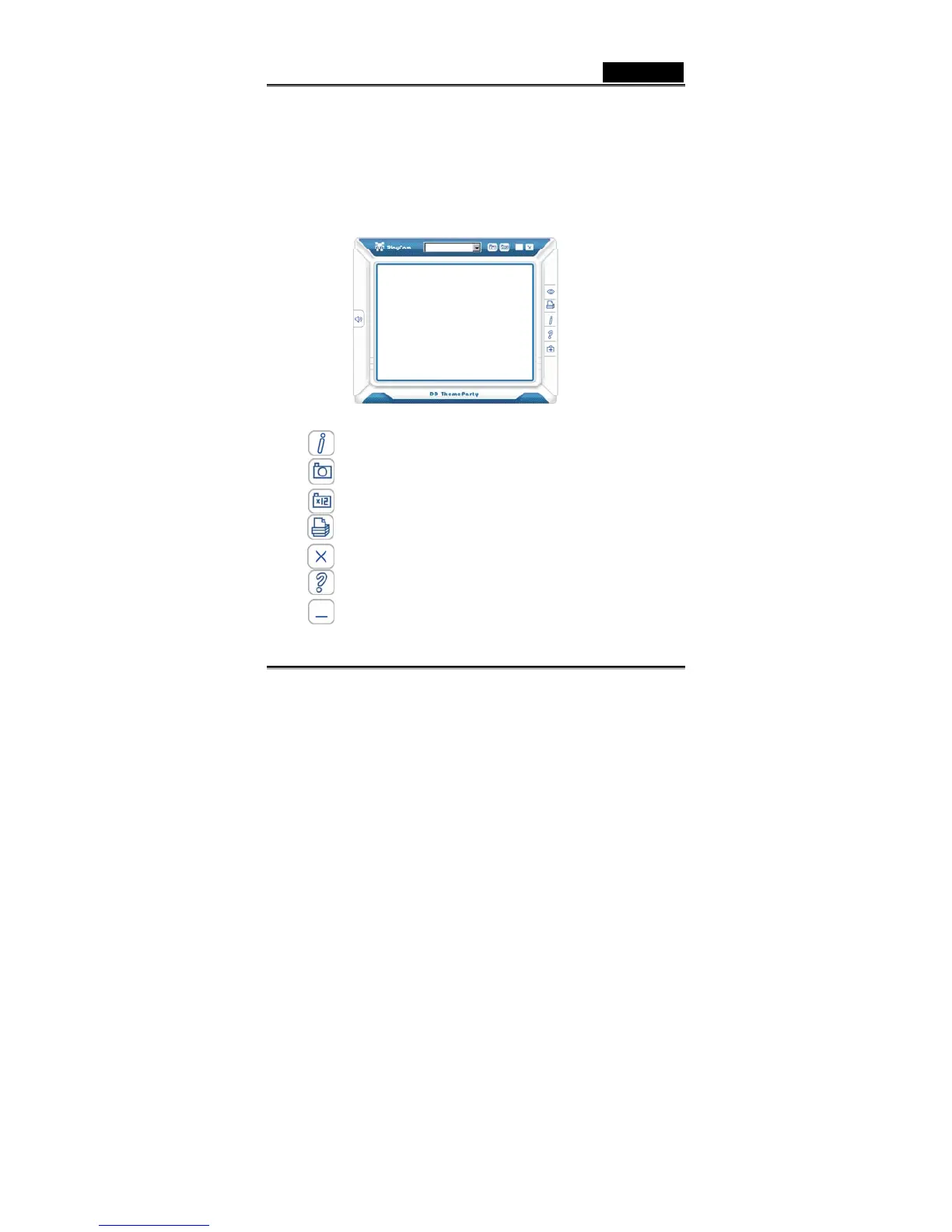English
-13- www.geniusnet.com
camera resolution to 320*240 and also check for your position before
the web camera. Please position your face around the center if possible.
Please note that if your camera resolution is not in 320*240, the
software will ask you to make the change. Please follow the on-screen
instructions to change the resolution to 320*240.
Tool Tip Function Description
About DD PlayCam
Display DD PlayCam software version
Capture (Enter)
Take a snapshot in process
Sequential Capture
Take 12 snapshots as a GIF animation
DD PrintCenter
Open DD PrintCenter application
Close Windows
Exit application
Help
Call help documentation
Minimize Windows
Minimize skin
