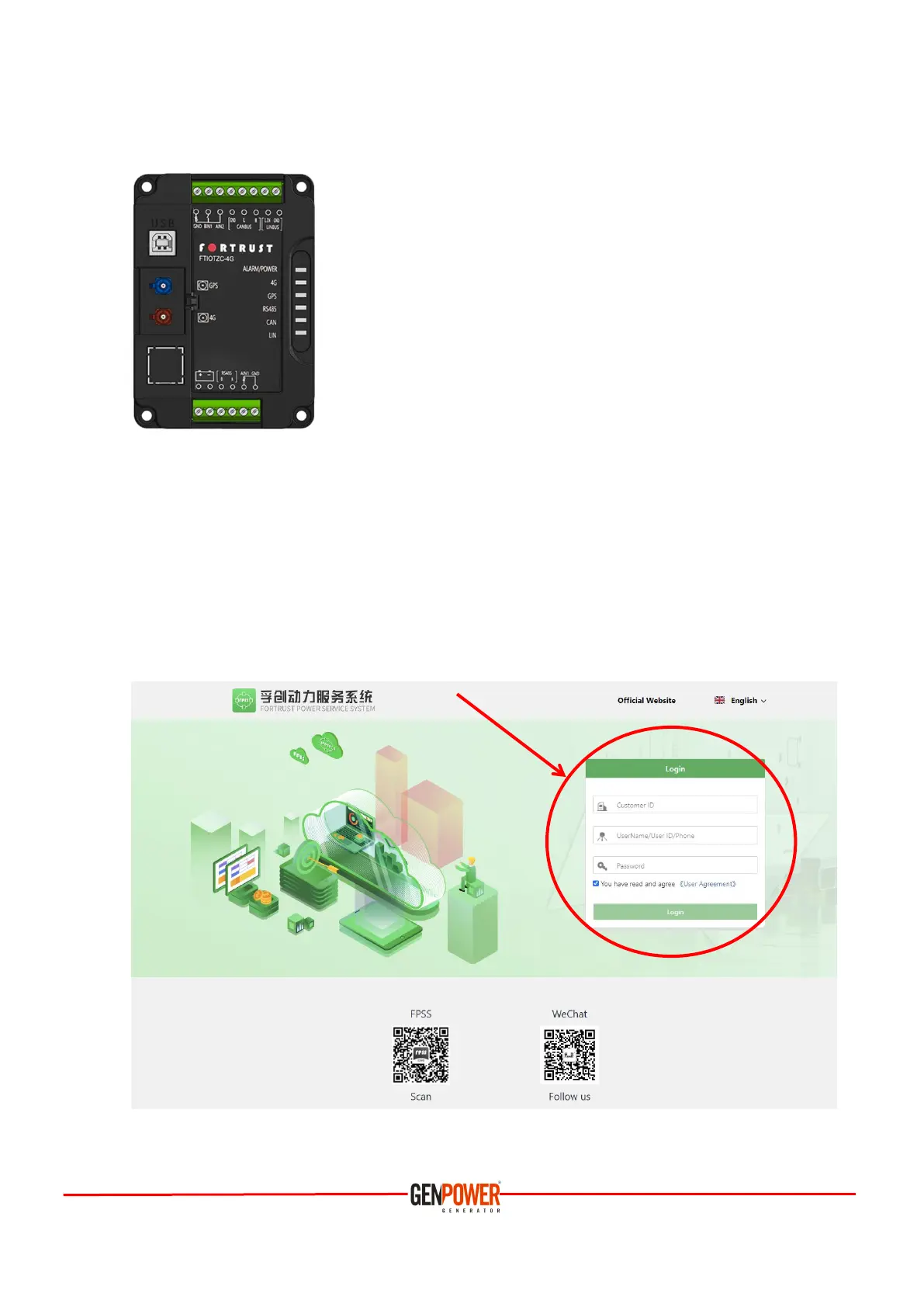11. EXTERNAL CLOUD SERVICE AND DEVICE (MODEM):
External Cloud Service provides remote access,
monitoring and remote control to your controller. External Cloud
device; it can be added to the controller, a data sim card can be inserted
into it, so over satellite and internet; It is an additional device that
allows connection to the controller with a mobile phone, tablet, laptop
or desktop computer from anywhere in the world, regardless of
distance.
A. After sim card is inserted and the physical connection of the external device is completed with the
controller; To access the controller via the website;
Obtain your user name and password from the authorized person from whom you purchased the
controller and external cloud device,
Go to www.fortrustyun.com website, enter the system by entering the user name and password
information on the main page,
