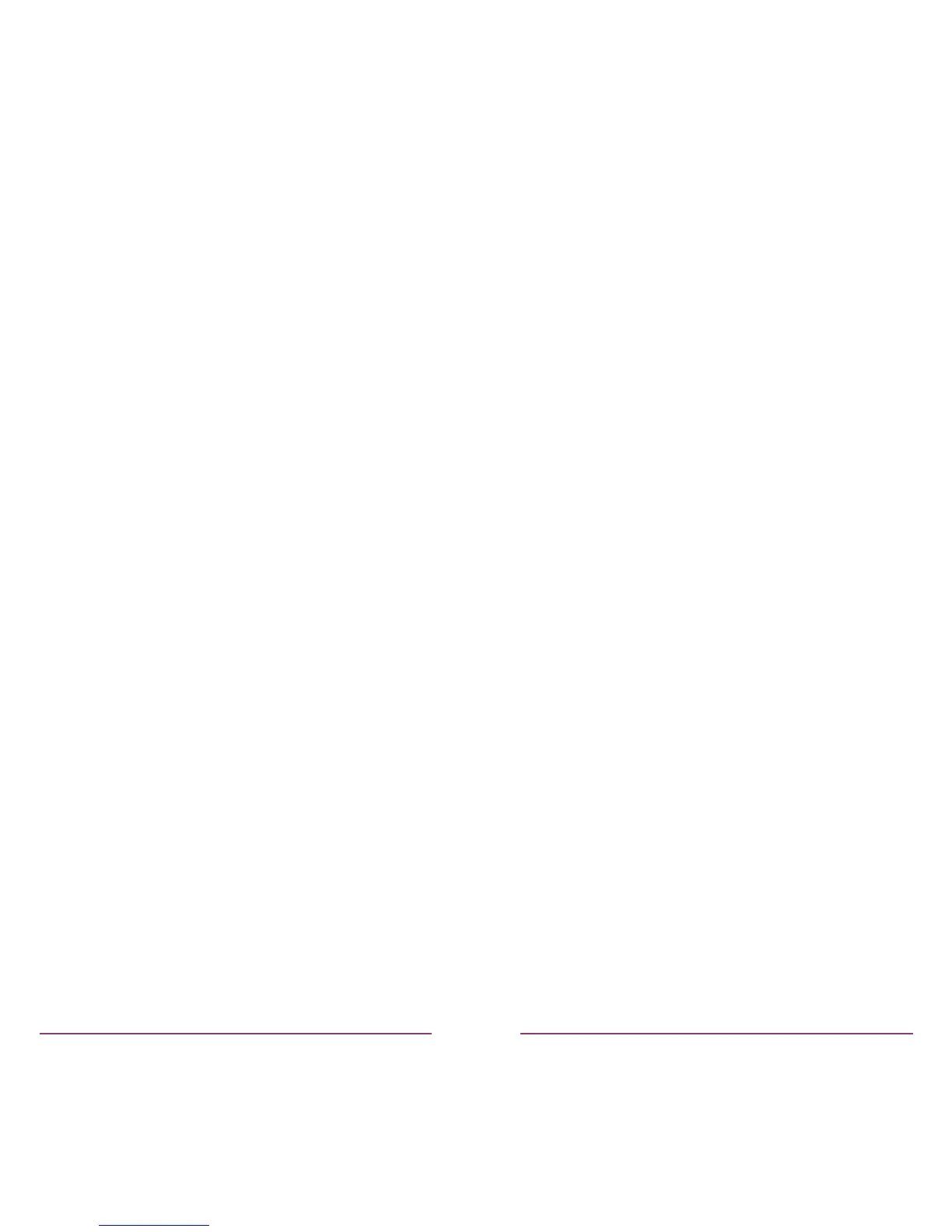10
Troubleshooting continued
The display shows LINK ERROR
This happens when the switch or the display cannot communicate with the hub. This message
might be shown when the system is rst installed or during updates and will disappear once all
components have been updated.
• Move the display closer to the hub.
• Check that there is nothing that could interfere with the wireless signal, such as large metal
objects (e.g. atscreen TV) or another wireless device.
The link icons (
f
) on the hub and switch are amber
This means that the wireless connection between the hub and the switch or the hub and the
display has been lost. Try moving the display closer to the hub, moving the hub closer to the
switch or rotate the hub to try and improve the signal to both the switch and the display.
