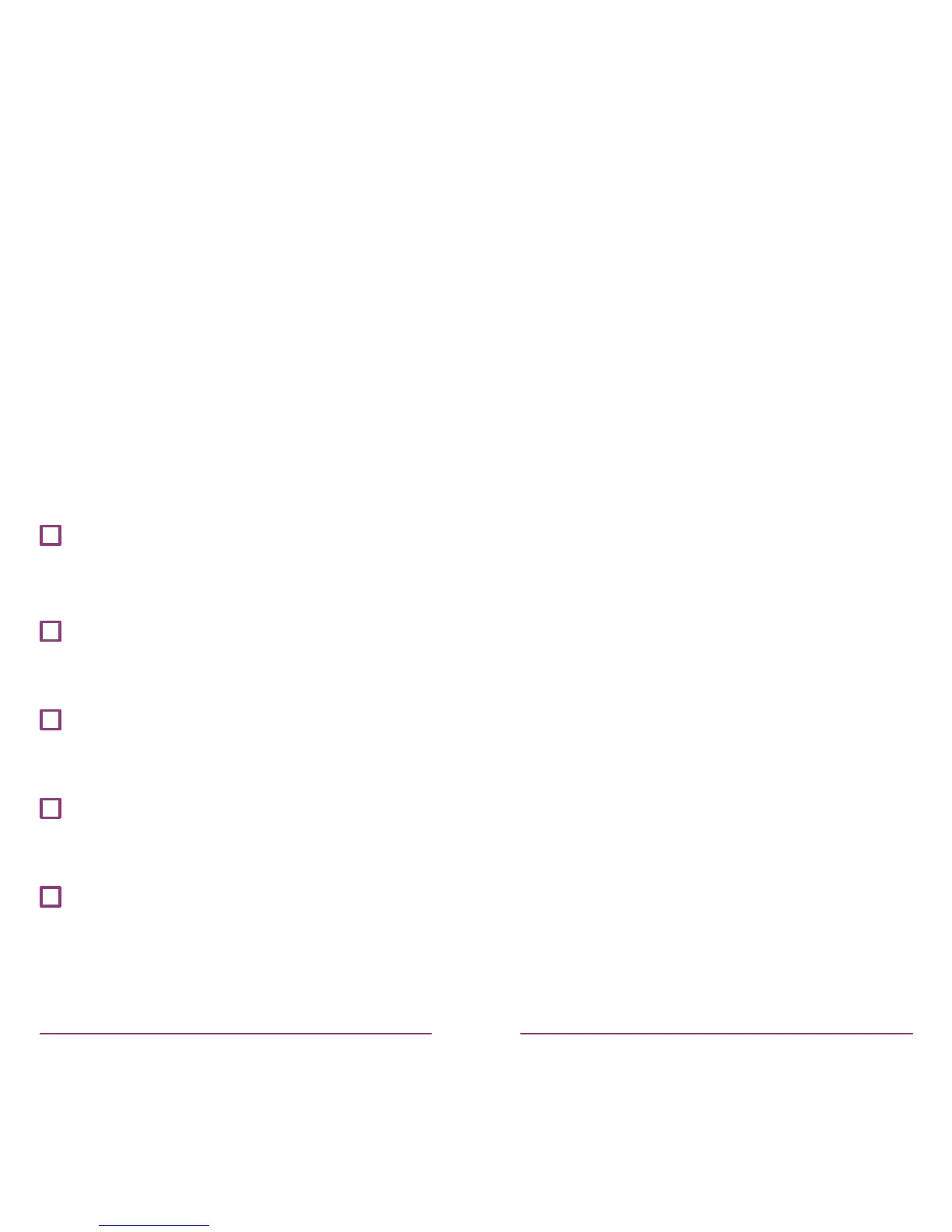7
Step 3 – testing & handover
Please tick each box to show it has been carried out successfully
Testing Hot Water
Set the existing hot water controls to always on
Whilst the central heating is in Slumber, switch the hot water on from the Cosy app
Turn up the system hot water temp setting (normally on tank thermostat) - check boiler res
On the Cosy display switch hot water o - check boiler stops
Return the system hot water setting to the original temperature
