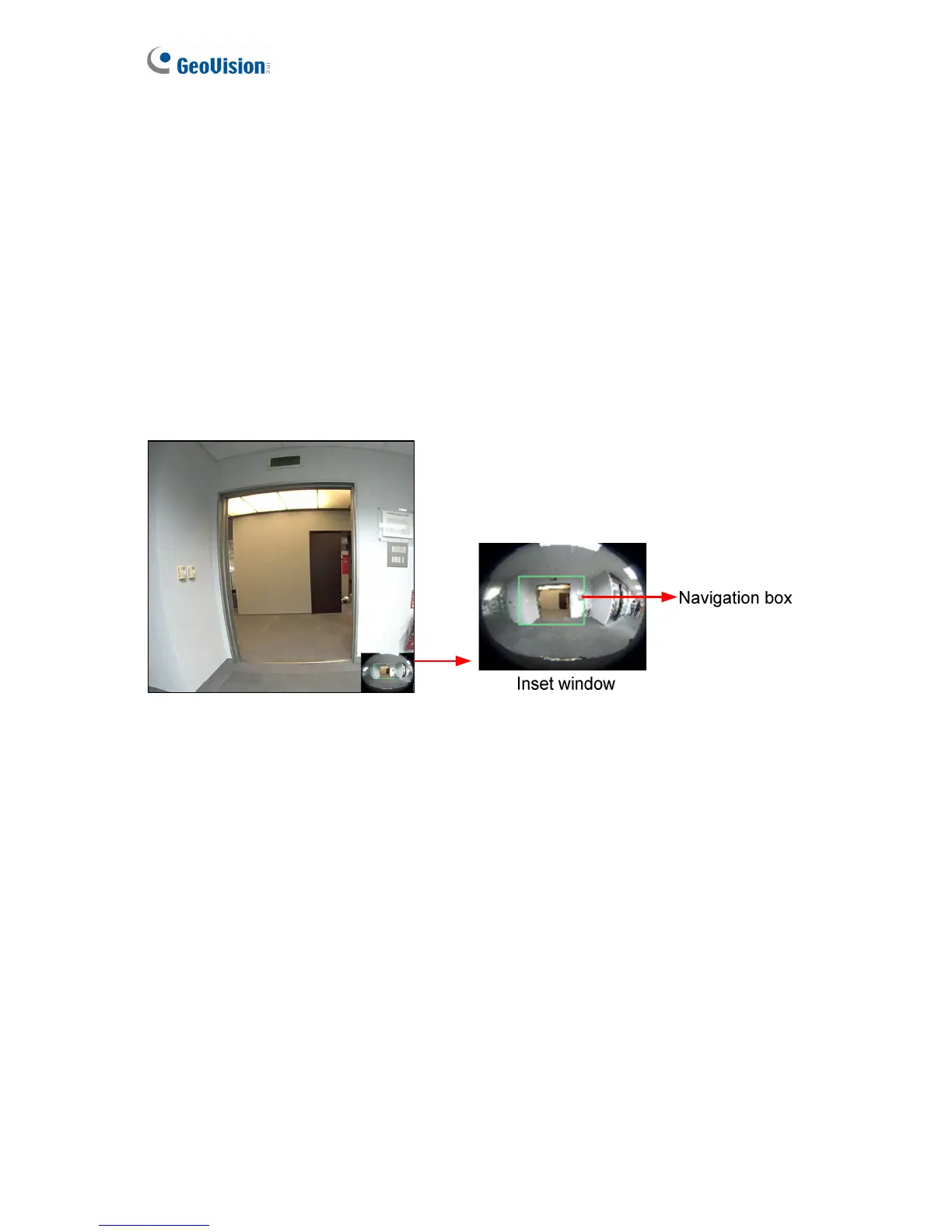38
3.2.7 Picture-in-Picture and Picture-and-Picture View
Two types of close-up views are available to provide clear and detailed images of the
surveillance area: Picture-in-Picture (PIP) and Picture-and Picture (PAP). After entering
the live view window, the image is displayed in PIP mode by default.
Picture-in-Picture View
With the Picture in Picture (PIP) view, you can crop the video to get a close-up view or zoom
in on the video.
Figure 3-10
1. Right-click the live view and select PIP. An inset window appears.
2. Click the inset window. A navigation box appears.
3. Move the navigation box around in the inset window to have a close-up view of the
selected area.
4. To adjust the navigation box size, move the cursor to any of the box corners, and enlarge
or diminish the box.
5. To exit the PIP view, right-click the image and click PIP again.
