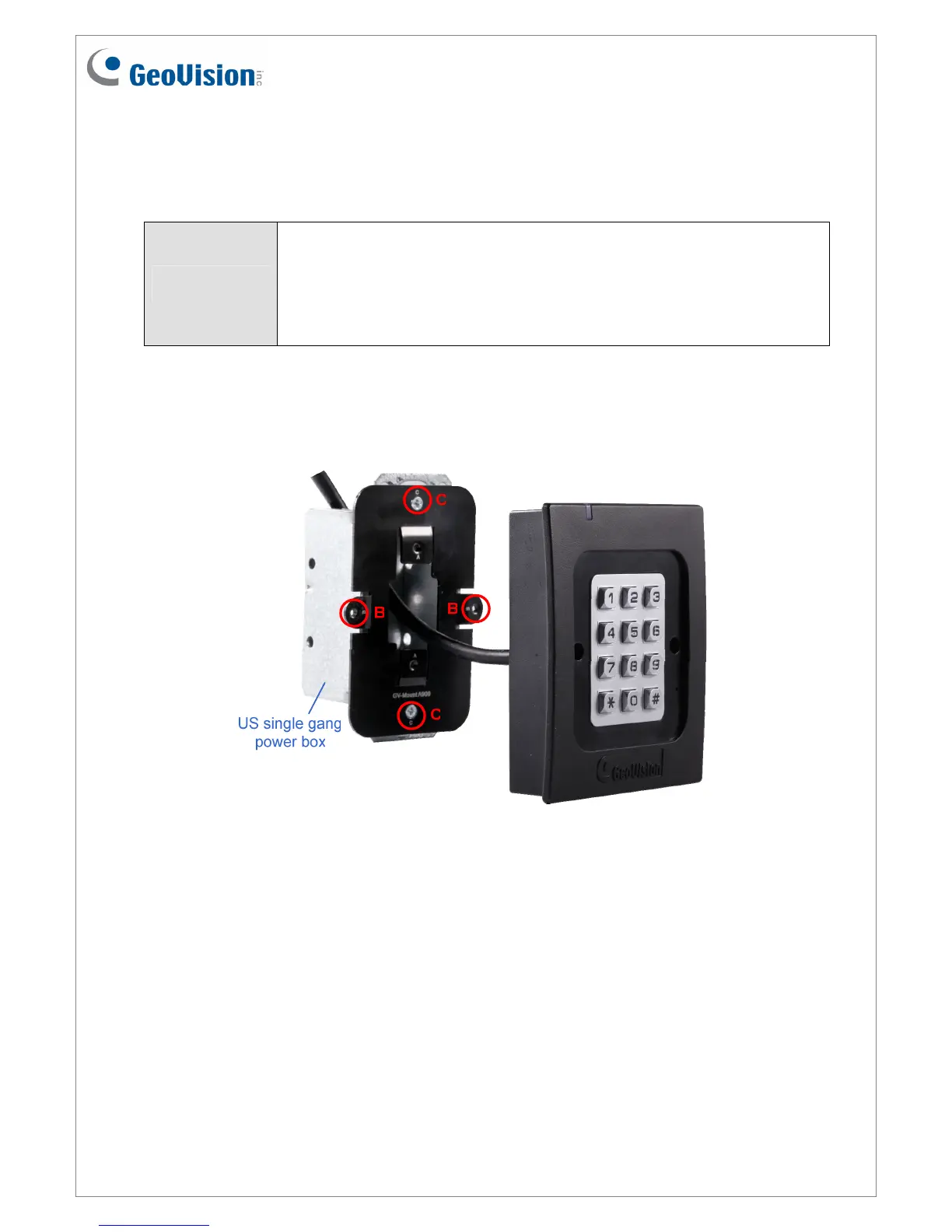July 14, 2015
23
9. Accessory (GV-RK1352 Only)
Optional accessories can expand the capabilities and versatilities of your GV-RK1352 Card
Reader. Consult your sales representative for more information.
GV-MountA900
GV-MountA900 is a mounting plate that allows you to attach GV-RK1352
to a US single gang power box.
•
Dimensions: 100 x 68 mm / 3.9 x 2.7 in
•
Weight: 55 g / 0.12 lb
Connecting GV-MountA900
Screw GV-MountA900 to the US single gang power box through the hole C and to GV-
RK1352 through the hole B as shown below.
