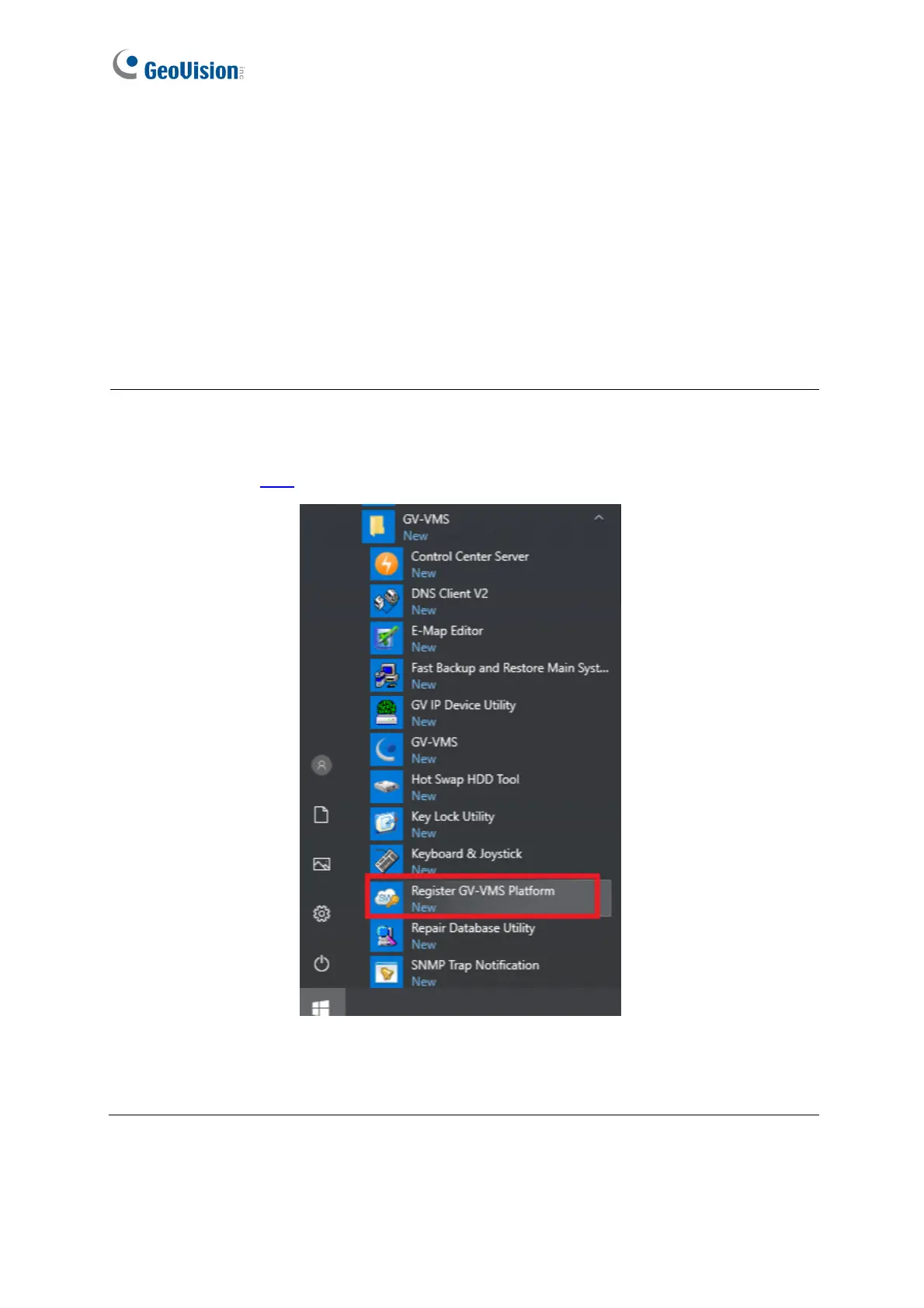i
GV-VMS Licensing
GV-VMS is a comprehensive video management system, and requires a purchased license
starting from V18.1, that records up to 64 channels of GeoVision and/or third-party IP
devices. Make sure your purchased GV-Dongle or software license has been inserted into or
activated on the PC prior to running GV-VMS.
IMPORTANT:
1. For users who have purchased a software license, it must be registered through the
License Activation Tool using the corresponding serial key. For details on software
licensing, click here
.
2. For users with GV-US dongle of earlier versions of GV-VMS, it must be upgraded to run
V18.1 or later.
