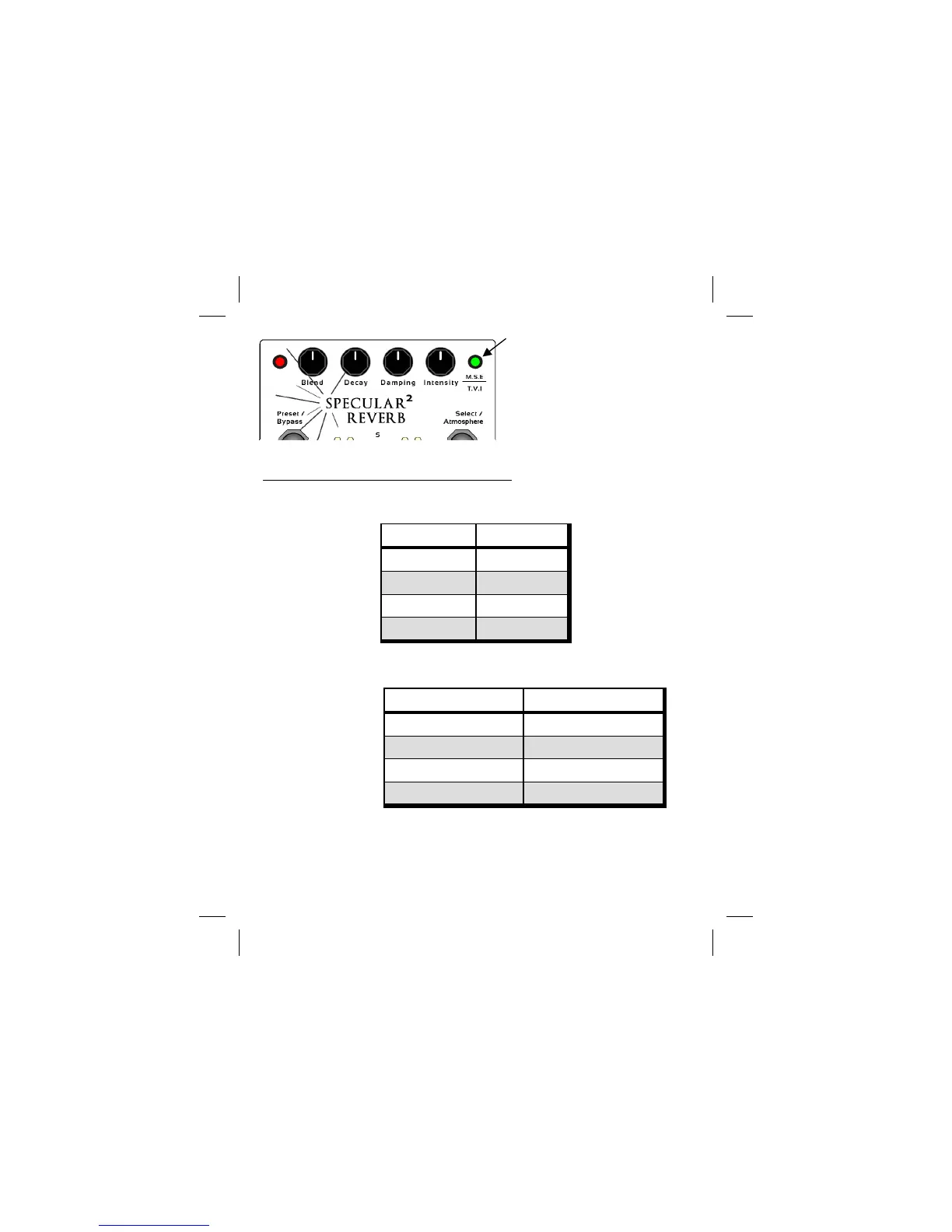5
Each atmosphere set has its own preset space : so you have 4 available presets
when using the primary atmophere set, and another 4 presets when using the
secondary atmosphere set.
M . S . E T . V . I
Preset 1 Preset 1
Preset 2 Preset 2
Preset 3 Preset 3
Preset 4 Preset 4
For example, you can have preset arrangement like this :
M . S . E T . V . I
Normal Reverb Tremble (slow)
Shimmer (low intensity) Tremble (fast)
Shimmer (high intensity) Voices (perfect fifth)
Echo Voices (octave)
Let’s say the current sound is Shimmer (low intensity), to switch to the Voices
(octave) sound do the following :
1. Switch to Secondary atmosphere set.
2. Select preset location 4.
3. Confirm the selection.
Preset location 1 -
Preset location 2 -
Preset location 3 -
Preset location 4 -
AtmosphereLED
Off:Normalreverbmode.
Green:Primaryatmosphereset
(Modulated,Shimmer,Echo)
Red:Secondaryatmosphereset
(Tremble,Voices,Infinity)
