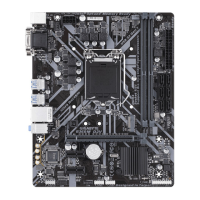Do you have a question about the Gigabyte B560M D2V and is the answer not in the manual?
Essential safety and handling guidelines before installing hardware.
Specifications for the CPU socket, chipset, and memory support.
Specifications for onboard graphics, audio, LAN, and expansion slots.
Overview of motherboard's internal and external connection points.
Details about the I/O controller chip.
Details on bundled software, operating system support, and physical dimensions.
Explanation of dual-channel memory setup for enhanced performance.
Details on ATX power connectors and fan headers.
Information on addressable and RGB LED strip headers.
Pin assignments and functions for the front panel audio header.
Description of the initial boot screen and BIOS modes.
Settings for waking the system via keyboard or mouse.
Settings for onboard graphics, serial port, and USB controllers.
Settings for USB ports, mass storage, and network boot options.
Configuration for system LEDs and power states.
Configuring Compatibility Support Module and storage boot options.
Options for Secure Boot and preferred BIOS entry mode.
Detailed guide for installing and enabling Intel Optane Memory.
Prerequisites for using Intel Optane Memory.
Step-by-step instructions for enabling Optane Memory.
| Form Factor | Micro ATX |
|---|---|
| Chipset | Intel B560 |
| CPU Socket | LGA 1200 |
| Memory Type | DDR4 |
| Memory Slots | 2 |
| Maximum Memory | 64 GB |
| PCIe x16 Slots | 1 |
| PCIe x1 Slots | 2 |
| SATA Ports | 4 |
| M.2 Slots | 1 |
| Audio | Realtek Audio Codec |
| Memory Speed | 3200/ 2933/ 2666/ 2400/ 2133 MHz |
| USB Ports | 4 x USB 3.2 Gen 1, 2 x USB 2.0 |
| Video Outputs | HDMI, D-Sub |
| LAN | Realtek GbE LAN |