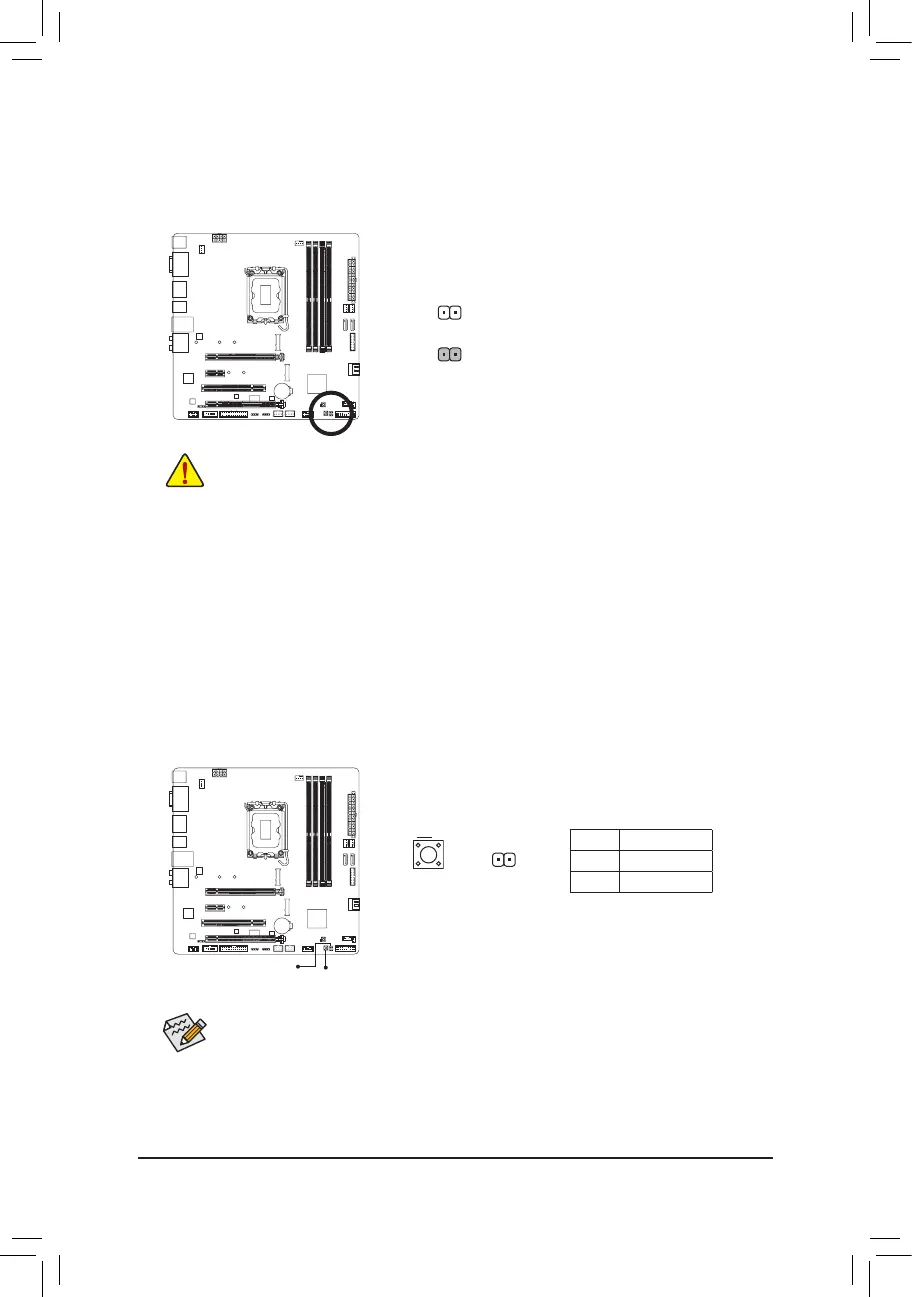- 28 -
19) RST_SW/RST (Reset Button/Reset Jumper)
The reset button (RST_SW) allows users to quickly turn on/off the computer in an open-case environment
when they want to change hardware components or conduct hardware testing. The reset jumper (RST)
can connect to the reset switch on the chassis front panel. Press the reset switch to restart the computer
if the computer freezes and fails to perform a normal restart.
Pin No. Denition
1 Reset
2 GND
The reset button (RST_SW)/rest jumper (RST) provides you with several functions to use. To remap
the button to perform different tasks, please navigate to the "BIOS Setup" page of GIGABYTE's
website and search for "RST_SW (MULTIKEY)" for more information.
18) CLR_CMOS (Clear CMOS Jumper)
Use this jumper to clear the BIOS conguration and reset the CMOS values to factory defaults. To clear
the CMOS values, use a metal object like a screwdriver to touch the two pins for a few seconds.
• Always turn off your computer and unplug the power cord from the power outlet before clearing
the CMOS values.
• After system restart, go to BIOS Setup to load factory defaults (select Load Optimized Defaults) or
manually congure the BIOS settings (please navigate to the "BIOS Setup" page of GIGABYTE's
website for more information).
Open: Normal
Short: Clear CMOS Values
RST_SW
RST
1
RSTRST_SW
