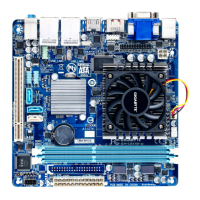` AdvancedFrequencySettings
& Host Clock Value
Displays the current host clock frequency.
& GraphicsSliceRatio
(Note)
AllowsyoutosettheGraphicsSliceRatio.
& GraphicsUnSliceRatio
(Note)
AllowsyoutosettheGraphicsUnSliceRatio.
& Enhanced Multi-Core Performance
Determines whether to allow the CPU to run at Turbo C1 speed. AutoletstheBIOSautomaticallycongure
this setting. (Default: Auto)
& CPUClockRatio
Allows you to alter the clock ratio for the installed CPU. The adjustable range is dependent on the CPU
being installed.
& CPUFrequency
Displays the current operating CPU frequency.
& FCLKFrequencyforEarlyPowerOn
AllowsyoutosettheFCLKfrequency.Optionsare:Normal(800Mhz),1GHz,400MHz.(Default:1GHz)
` AdvancedCPUCoreSettings
& CPUClockRatio,CPUFrequency,FCLKFrequencyforEarlyPowerOn
The settings above are synchronous to those under the same items on the AdvancedFrequencySettings
menu.
& AVXOffset
(Note)
AVX offset is the negative offset of AVX ratio.
& UncoreRatio
Allows you to set the CPU Uncore ratio. The adjustable range is dependent on the CPU being used.
& UncoreFrequency
Displays the current CPU Uncore frequency.
& CPUFlexRatioOverride
EnablesordisablestheCPUFlexRatio.ThemaximumCPUclockratiowillbebasedontheCPUFlex
RatioSettings value if CPUClockRatio is set to Auto. (Default: Disabled)
& CPUFlexRatioSettings
AllowsyoutosettheCPUFlexRatio.TheadjustablerangemayvarybyCPU.
& Intel(R)TurboBoostTechnology
(Note)
Allows you to determine whether to enable the Intel
®
CPU Turbo Boost technology. Auto lets the BIOS
automaticallycongurethissetting.(Default:Auto)
& TurboRatio
(Note)
Allows you to set the CPU Turbo ratios for different number of active cores. Auto sets the CPU Turbo ratios
accordingtotheCPUspecications.(Default:Auto)
& PowerLimitTDP(Watts)/PowerLimitTime
AllowsyoutosetthepowerlimitforCPUTurbomodeandhowlongittakestooperateatthespecied
powerlimit.Ifthespeciedvalueisexceeded,theCPUwillautomaticallyreducethecorefrequencyin
order to reduce the power. AutosetsthepowerlimitaccordingtotheCPUspecications.(Default:Auto)
(Note) This item is present only when you install a CPU that supports this feature. For more information about
Intel
®
CPUs' unique features, please visit Intel's website.
- 24 -

