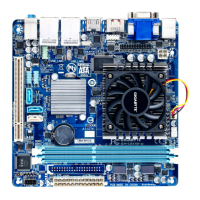• Tosetupatriple-displayconguration,youmustinstallmotherboarddriversintheoperating
systemrst.
• Afterinstalling the DisplayPort/HDMI device, make sure toset the default sound playback
devicetoDisplayPort/HDMI.(Theitemnamemaydifferdependingonyouroperatingsystem.)
HDMI Port
TheHDMIportsupportsHDCP2.2andDolbyTrueHDandDTSHDMasterAudio
formats.Italsosupportsupto192KHz/16bit8-channelLPCMaudiooutput.You
canuse this port to connect your HDMI-supported monitor.The maximum supported resolution is
4096x2160@30Hz,buttheactualresolutionssupportedaredependentonthemonitorbeingused.
RJ-45 LAN Port
The Gigabit Ethernet LAN port provides Internet connection at up to 1 Gbps data rate. The following
describesthestatesoftheLANportLEDs.
USB 3.1 Gen 1 Port
TheUSB3.1Gen1portsupportstheUSB3.1Gen1specicationandiscompatibletotheUSB2.0
specication.UsethisportforUSBdevices.
Mic In (Pink)
The Mic in jack.
Line Out/Front Speaker Out (Green)
The line out jack.
• Whenremovingthecableconnectedtoabackpanelconnector,rstremovethecablefromyour
device and then remove it from the motherboard.
• Whenremovingthecable,pullitstraightoutfromtheconnector.Donotrockitsidetosideto
prevent an electrical short inside the cable connector.
PleasevisitGIGABYTE'swebsitefordetailsonconguringtheaudiosoftware.
ActivityLED
Connection/
SpeedLED
LAN Port
ActivityLED:Connection/SpeedLED:
State Description
Orange 1 Gbps data rate
Green 100 Mbps data rate
Off 10 Mbps data rate
State Description
Blinking Datatransmissionorreceivingisoccurring
On No data transmission or receiving is occurring
• TheintegratedHD(HighDenition)audioprovidesjackretaskingcapabilitythatallowstheuser
to change the function for each jack through the audio driver.
• Tocongure7.1-channelaudio,youhavetouseanHDfrontpanelaudiomoduleandenablethe
multi-channel audio feature through the audio driver. Please go to the Start menu to select Realtek
Audio Console, enter the Device advanced settings tab in the lower left corner of the dialog box,
and check the option Mute the internal output device, when an external headphone plugged
in. to proceed with 7.1-channel settings.
- 11 -

