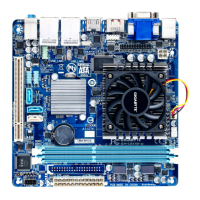& ExtremeMemoryProle(X.M.P.)
(Note)
AllowstheBIOStoreadtheSPDdataonXMPmemorymodule(s)toenhancememoryperformancewhen
enabled.
Disabled Disablesthisfunction.(Default)
Prole1 UsesProle1settings.
Prole2
(Note)
UsesProle2settings.
& System Memory Multiplier DDR4-2133
Allows you to set the system memory multiplier. AutosetsmemorymultiplieraccordingtomemorySPD
data.(Default:Auto)
& Memory Ref Clock
Allowsyoutomanuallyadjustthememoryreferenceclock.(Default:Auto)
& Memory Odd Ratio(100/133 or 200/266)
EnabledallowsQclktoruninoddfrequency.(Default:Auto)
& Memory Frequency (MHz)
Therstmemoryfrequencyvalueisthenormaloperatingfrequencyofthememorybeingused;thesecond
is the memory frequency that is automatically adjusted according to the System Memory Multiplier settings.
` PC Health Status
& Reset Case Open Status
Disabled Keepsorclearstherecordofpreviouschassisintrusionstatus.(Default)
Enabled Clears the record of previous chassis intrusion status and the Case Openeldwill
show"No"atnextboot.
& Case Open
DisplaysthedetectionstatusofthechassisintrusiondetectiondeviceattachedtothemotherboardCI
header.Ifthesystemchassiscoverisremoved,thiseldwillshow"Yes",otherwiseitwillshow"No".To
clear the chassis intrusion status record, set Reset Case Open Status to Enabled, save the settings to
the CMOS, and then restart your system.
& CPU Vcore/CPU VCCSA/DRAM Channel A/B Voltage/+3.3V/+5V/+12V/CPU VAXG
Displaysthecurrentsystemvoltages.
& CPU/System/2nd System/PCH
Displaysthecurrenttemperatureoftheselectedtargetarea.
& CPU/System 1/System 2 Fan Speed
DisplayscurrentCPU/systemfanspeeds.
& CPU/System/PCH Temperature Warning
Sets the warning threshold for CPU/system/Chipset temperature. When temperature exceeds the threshold,
BIOSwill emit warning sound. Optionsare: Disabled (default), 60
o
C/140
o
F, 70
o
C/158
o
F, 80
o
C/176
o
F,
90
o
C/194
o
F.
& CPU/System 1/System 2 Fan Fail Warning
Allows the system to emit warning sound if the fan is not connected or fails. Check the fan condition or fan
connectionwhenthisoccurs.(Default:Disabled)
& CPU Fan Control Mode
Auto Lets the BIOS automatically detect the type of fan/pump installed and sets the optimal
controlmode.(Default)
Voltage Voltage mode is recommended for a 3-pin fan.
PWM PWM mode is recommended for a 4-pin fan.
(Note) This item is present only when you install a CPU and a memory module that support this feature.
- 25 -

