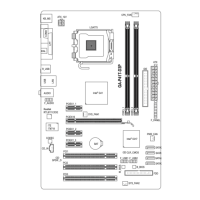- 113 - Appendix
Step 2:
Right-click on the icon in the notication area and
select Recording devices.
Step 3:
On the Recording tab, right-click on Line-In, and select
Set as Default Device.
3. Recording the sound from your computer:
Step 1:
While in the operating system, right-click on the
icon in the notication area and select Recording
devices.
Step 2:
On the Recording tab, right-click on What U Hear and
select Set as Default Device.

