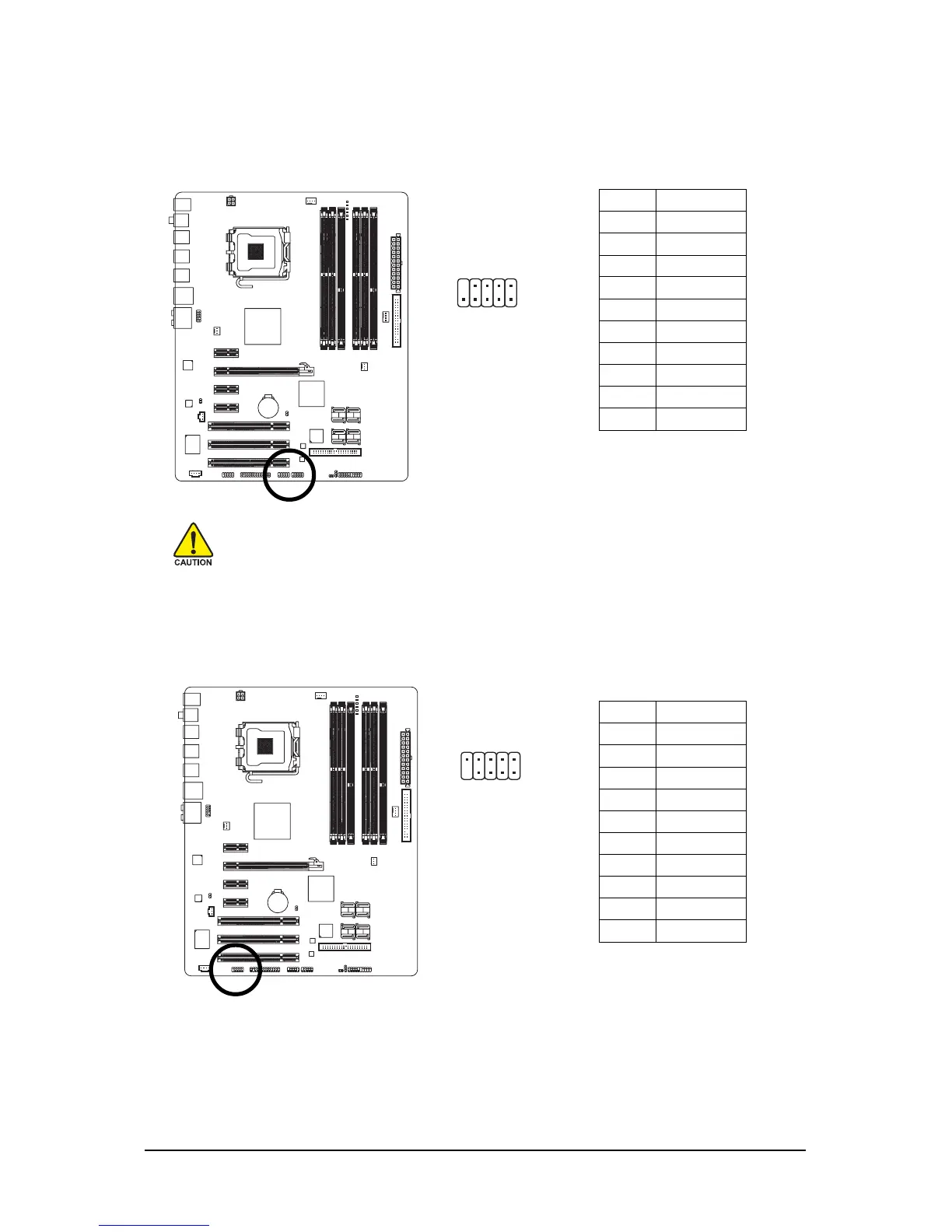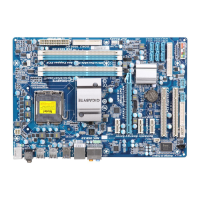Hardware Installation- 31 -
17) F_USB1/F_USB2 (USB Headers, Yellow)
The headers conform to USB 2.0/1.1 specification. Each USB header can provide two USB ports
via an optional USB bracket. For purchasing the optional USB bracket, please contact the local
dealer.
Pin No. Definition
1 Power (5V)
2 Power (5V)
3 USB DX-
4USB DY-
5 USB DX+
6 USB DY+
7 GND
8 GND
9 No Pin
10 NC
10
9
2
1
• Do not plug the IEEE 1394 bracket (2x5-pin) cable into the USB header.
• Prior to installing the USB bracket, be sure to turn off your computer and unplug the
power cord from the power outlet to prevent damage to the USB bracket.
18) COMA (Serial Port Header)
The COMA header can provide one serial port via an optional COM port cable. For purchasing the
optional COM port cable, please contact the local dealer.
Pin No. Definition
1 NDCD A-
2 NSIN A
3 NSOUT A
4 NDTR A-
5 GND
6 NDSR A-
7 NRTS A-
8 NCTS A-
9 NRI A-
10 No Pin
10
9
2
1
