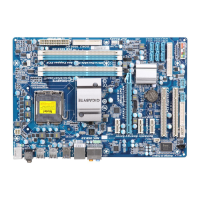Do you have a question about the Gigabyte GA-EP43T-S3L and is the answer not in the manual?
Safety guidelines for installing hardware components to prevent damage.
Detailed technical specifications for the motherboard and its components.
Step-by-step instructions for installing the CPU and its cooling solution.
Guidelines for installing DDR3 memory modules and dual channel configurations.
Procedure for inserting expansion cards into PCI or PCIe slots.
Description of ports and connectors located on the motherboard's rear panel.
Identification and function of various internal headers and connectors on the motherboard.
Overview of the initial screens displayed during system boot.
Navigation and main options available within the BIOS Setup utility.
Advanced settings for CPU overclocking, memory timing, and voltage control.
Configuration of system date, time, and basic IDE/SATA device settings.
Settings for boot order, password protection, and CPU-specific features.
Enabling or disabling onboard devices like SATA, Audio, and LAN controllers.
Configuration of system power states and wake-up event settings.
Management of Plug and Play devices and PCI slot IRQ assignments.
Monitoring of system temperatures, voltages, and fan speeds.
Restoring the system to the safest and most stable BIOS default settings.
Applying the optimal BIOS default settings for system performance.
Setting passwords to protect BIOS access and system configuration.
Saving BIOS configuration changes and exiting the setup utility.
Exiting BIOS Setup without saving any modifications made.
Installing essential drivers for the motherboard chipset components.
Installing GIGABYTE utilities and bundled software applications.
Accessing application guides and content descriptions for the driver disk.
Contact information for GIGABYTE support and branch offices.
Viewing basic system information and hardware details.
Linking to the GIGABYTE website for the latest BIOS, drivers, and applications.
Utility for backing up and restoring system data and performing OS installations.
Tools for updating the motherboard's BIOS using Q-Flash or @BIOS utilities.
Software for fine-tuning system settings, overclocking, and voltage control in Windows.
Technology for optimizing power savings and enhancing power efficiency.
Tool for easy and convenient data sharing across a network.
Utility for backing up and restoring system data using Volume Shadow Copy Services.
Setup for motherboard's onboard audio jacks and configurations.
Frequently asked questions and procedures for resolving system startup issues.
Compliance information, environmental directives, and hazardous substance statements.
Information on accessing GIGABYTE's global technical service system.
| Socket Type | LGA 775 |
|---|---|
| Form Factor | ATX |
| Memory Type | DDR3 |
| Memory Slots | 4 |
| Max Memory | 16 GB |
| Storage Interface | 6 x SATA 3Gb/s |
| USB Ports | 12 x USB 2.0 |
| RAID Support | No |
| Chipset | Intel P43 |
| Expansion Slots | 1 x PCI Express x16 |
| IDE Ports | 1 |
| LAN | 10/100/1000 Mbps |
| Audio | Realtek ALC888 |