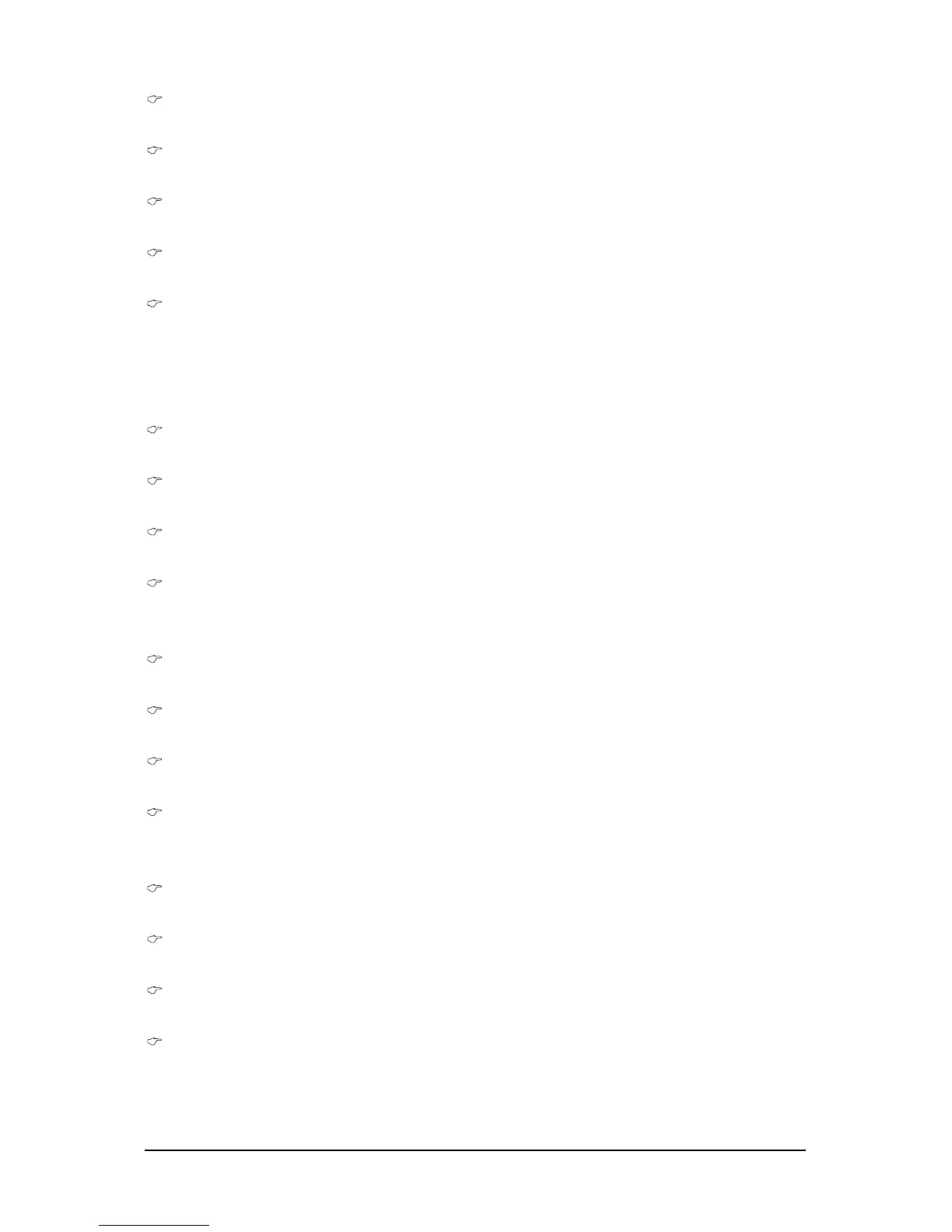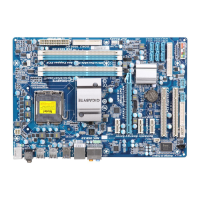- 45 - BIOS Setup
tRD Phase3 Adjustment
Options are: Auto (default), 0-Normal, 1-Advanced.
Trd2rd(Different Rank)
Options are: Auto (default), 1~15.
Twr2wr(Different Rank)
Options are: Auto (default), 1~15.
Twr2rd(Different Rank)
Options are: Auto (default), 1~15.
Trd2wr(Same/Diff Rank)
Options are: Auto (default), 1~15.
******** Mother Board Voltage Control ********
>>> CPU
CPU Vcore
The default is Auto.
CPU Termination
The default is Auto.
CPU PLL
The default is Auto.
CPU Reference
The default is Auto.
>>> MCH/ICH
MCH Core
The default is Auto.
MCH Reference
The default is Auto.
MCH/DRAM Reference
The default is Auto.
ICH I/O
The default is Auto.
>>> DRAM
DRAM Voltage
The default is Auto.
DRAM Termination
The default is Auto.
Channel A Reference
The default is Auto.
Channel B Reference
The default is Auto.
