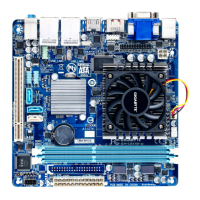- 24 -
& Administrator Password
Allows you to congure an administrator password. Press <Enter> on this item, type the password, and
then press <Enter>. You will be requested to conrm the password. Type the password again and press
<Enter>. You must enter the administrator password (or user password) at system startup and when entering
BIOS Setup. Differing from the user password, the administrator password allows you to make changes to
all BIOS settings.
& User Password
Allows you to congure a user password. Press <Enter> on this item, type the password, and then press
<Enter>. You will be requested to conrm the password. Type the password again and press <Enter>.
You must enter the administrator password (or user password) at system startup and when entering BIOS
Setup. However, the user password only allows you to make changes to certain BIOS settings but not all.
To cancel the password, press <Enter> on the password item and when requested for the password, enter
the correct one rst. When prompted for a new password, press <Enter> without entering any password.
Press <Enter> again when prompted to conrm.
NOTE: Before setting the User Password, be sure to set the Administrator Password rst.
& HDDSecurityConguration
Displays a list of connected hard drives and allows you to set a password for a specic hard drive. This
item appears only when a hard drive is installed.
` Secure Boot menu
& System Mode
Displays the current system mode.
& Secure Boot
Displays the current secure boot state.
& Secure Boot
Enables or disables the secure boot function. Secure Boot requires all the applications that are running
during the booting process to be pre-signed with valid digital certicates. This way, the system knows all
the les being loaded before Windows 8 loads and gets to the login screen have not been tampered with.
(Default: Disabled)
& Secure Boot Mode
Allows you to congure the secure boot mode. (Default: Custom)
` Key Management
This section provides you with conguration options for secure boot key management.

