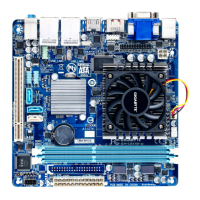- 18 -
2-3 Advanced
` Intel(R) Smart Connect Technology
& ISCT Support
Enables or disables Intel
®
Smart Connect Technology. (Default: Disabled)
` SuperIOConguration
This section provides information on the super I/O chip and allows you to congure the serial port and
parallel port.
` SerialPort0Conguration
& Serial Port
Enables or disables the onboard serial ports. (Default: Enabled)
& Change Settings
Allows you to conguration the IRQ settings for the serial ports. This item is congurable only when Serial
Port is set to Enabled. (Default: Auto)
` ParallelPortConguration
& Parallel Port
Enables or disables the onboard parallel port. (Default: Enabled)
& Change Settings
Allows you to conguration the IRQ settings for the parallel port. This item is congurable only when Parallel
Port is set to Enabled. (Default: Auto)
& Device Mode
This item is congurable only when Parallel Port is set to Enabled. Selects an operating mode for the
onboard parallel (LPT) port. Options are: Standard Parallel Port Mode (Default), EPP Mode (Enhanced
Parallel Port), ECP Mode (Extended Capabilities Port), EPP Mode & ECP Mode.
& ErP
Determines whether to let the system consume least power in S5 (shutdown) state. (Default: Disabled)
Note: When this item is set to Enabled, the following functions will become unavailable: PME event wake
up, power on by mouse, power on by keyboard, and wake on LAN.
Aptio Setup Utility - Copyright (C) 2013 American Megatrends, Inc.
Version 2.16.1242. Copyright (C) 2013 American Megatrends, Inc.
Main
` Intel(R) Smart Connect Technology
` Super IO Conguration
` H/W Monitor
` CPU Conguration
` PPM Conguration
` Thermal Conguration
` IDE Conguration
` Network Stack Conguration
` CSM Conguration
` USB Conguration
` Realtek PCIe GBE Family Controller (MAC:00:00:00:00:00:03)
gf: Select Screen
hi: Select Item
Enter: Select
+/-: Change Opt.
F1: General Help
F2: Previous Values
F3: Optimized Defaults
F4: Save & Exit
ESC: Exit
Boot Save & ExitSecurityChipsetAdvanced

