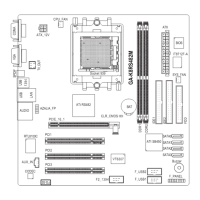- 6 -GA-K8N Motherboard
English
Table of Content
Read Me First !.......................................................................................4
Chapter 1 Introduction............................................................................8
1-1 Check List ....................................................................................8
1-2 Features Summary................................................................................ 8
1-3 GA-K8N Motherboard Layout.............................................................. 11
1-4 Block Diagram - GA-K8N .................................................................... 12
Chapter 2 Hardware Installation Process.............................................13
Step 1: Installing Processor and CPU Cooling Fan.................................. 14
Step 2: Installing Memory Modules........................................................... 16
Step 3: Installing expansion cards ............................................................ 18
Step 3-1: AGP Card Installation.....................................................................................18
Step 4: Connect ribbon cables, cabinet wires and power supply ............ 19
Step 4-1: I/O Back Panel Introduction...........................................................................19
Step 4-2: Connectors Introduction.................................................................................21
Chapter 3 BIOS Setup .........................................................................33
The Main Menu (For example: BIOS Ver. : F1f) ....................................... 34
Standard CMOS Features......................................................................... 36
Advanced BIOS Features .......................................................................... 39
Integrated Peripherals .............................................................................. 41
Power Management Setup .......................................................................46
PnP/PCI Configurations............................................................................. 49
PC Health Status........................................................................................50
K8n_1001_i.p65 2003/9/19, ¤U¤È 05:196

