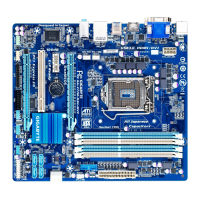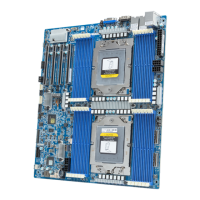- 12 -
1-3 Installing the Memory
Read the following guidelines before you begin to install the memory:
• Make sure that the motherboard supports the memory. It is recommended that memory of the
same capacity, brand, speed, and chips be used.
• Always turn off the computer and unplug the power cord from the power outlet before installing
the memory to prevent hardware damage.
• Memory modules have a foolproof design. A memory module can be installed in only one
direction. If you are unable to insert the memory, switch the direction.
1-3-1 Installing a Memory
Installation Step:
Step 1. Align the memory with the SO-DIMM module and insert the SO-DIMM memory module into the
SO-DIMM slot.
Please note that memory module has a foolproof insertion design. A memory module can be
installed In only one direction.
Step2. Pushthememoryandseatitrmly.
Step 3. Reverse the installation steps when you wish to remove the SO-DIMM module.
2
1

