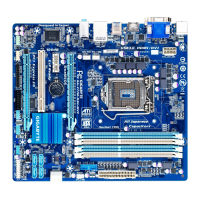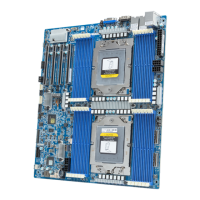1-4 Back Panel Connectors
DC Power Jack
Connect the DC power to this port.
USB 3.0 Port
The USB port supports the USB 3.0 specification. Use this port for USB devices such as a USB
keyboard/mouse,USBprinter,USBashdriveandetc.
HDMI Port
TheHDMI(High-DenitionMultimediaInterface)providesanall-digitalaudio/videointerfaceto
transmit the uncompressed audio/video signals and is HDCP compliant. Connect the HDMI
audio/video device to this port. The HDMI Technology can support a maximum resolution of
1920x1080p but the actual resolutions supported depend on the monitor being used.
Serial Port
Connects to serial-based mouse or data processing devices.
Video Port
The video in port allows connect to video in, which can also apply to video loop thru function.
RJ-45 LAN Port
The Gigabit Ethernet LAN port provides Internet connection at up to 1 Gbps data rate. The following
describes the states of the LAN port LEDs.
USB 2.0 Port
The USB port supports the USB 2.0 specification. Use this port for USB devices such as a USB
keyboard/mouse,USBprinter,USBashdriveandetc.
Line In Jack (Blue)
The default line in jack. Use this audio jack for line in devices such as an optical drive, walkman, etc.
Line Out Jack (Green)
The default line out jack. Use this audio jack for a headphone or 2-channel speaker. This jack can be
usedtoconnectfrontspeakersina4/5.1/7.1-channelaudioconguration.
MIC In (Pink)
The default MIC In jack. Microphone cab be connected to MIC In jack.
• When After installing the HDMI device, make sure the default device for sound playback is the
HDMIdevice.(Theitemnamemaydifferbyoperatingsystem.Refertheguresbelow
for details.), and enter BIOS Setup, then set Onboard VGA output connect to D-SUB/
HDMI under Advanced BIOS Features..
• Please note the HDMI audio output only supports AC3, DTS and 2-channel-LPCM
formats. (AC3 and DTS require the use of an external decoder for decoding.)

