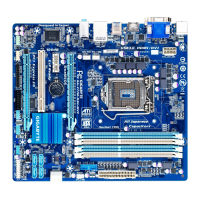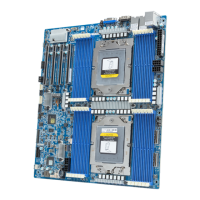- 39 - BIOS Setup
2-2-4 SATAConguration
SATA Mode Selection
Select the on chip SATA type.
IDE Mode: When set to IDE, the SATA controller disables its AHCI function and runs in the IDE
emulation mode.
AHCI Mode: When set to AHCI, the SATA controller enables its AHCI functionality.
Options available: IDE/AHCI. Default setting is AHCI Mode.
Serial ATA Port 1/mSATA Port
ThecategoryidentiesSerialATAandmSATAtypesofharddiskthatareinstalledinthecomputer.
System will automatically detect HDD type.
Notethatthespecicationsofyourdrivemustmatchwiththedrivetable.Theharddiskwillnotwork
properly if you enter improper information for this category.
Hard drive information should be labeled on the outside device casing. Enter the appropriate option
based on this information.

