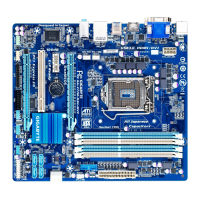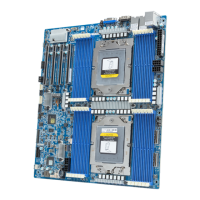BIOS Setup - 40 -
2-2-5 CSMConguration
CompatibilitySupportModuleConguration
PressEntertoconguretheadvanceditems.
CSM Support
Enable/Disable Compatibility Support Module (CSM) support function.
Options available: Enabled/Disabled. Default setting is Disabled.
Network stack
Enable/Disable UEFI network stack.
Options available: Enabled/DIsabled. Default setting is Disabled.
Video
Controls the execution UEFI and Legacy Video OpROM.
Options available: UEFI/Legacy/Do not launch. Default setting is UEFI only.
• ThefollowingveitemsappearsandcongurablewhentheLaunch CSM is set to Enabled.
• If the Launch CSM is set to Disabled,thefollowingveitemswillnotbeabletosupportLegacy
mode.

