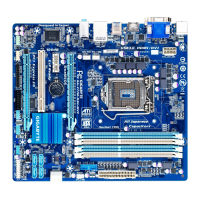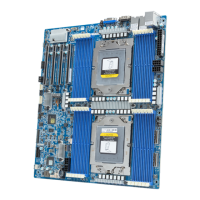BIOS Setup - 48 -
System Mode
Display the System Mode state.
Secure Boot
Display the System Mode State.
Secure Boot
Secure Boot requires all the applications that are running during the booting process to be pre-signed
withvaliddigitalcerticates.Thisway,thesystem knowsallthelesbeingloaded beforeWindows8
loads and gets to the login screen have not been tampered with.
Options available: Enabled/Disabled. Default setting is Disabled.
Secure Boot Mode
(Note)
DenetheSecureBootMode.SetthisitemtoCustomtoadvanceditemsconguration.
Option available: Standard/Custom. Default setting is Custom.
Key Management
PressEntertoconguretheadvanceditems.
2-4-1 Secure Boot menu
(Note) Advanced items prompt when this item is set to Cutom.

