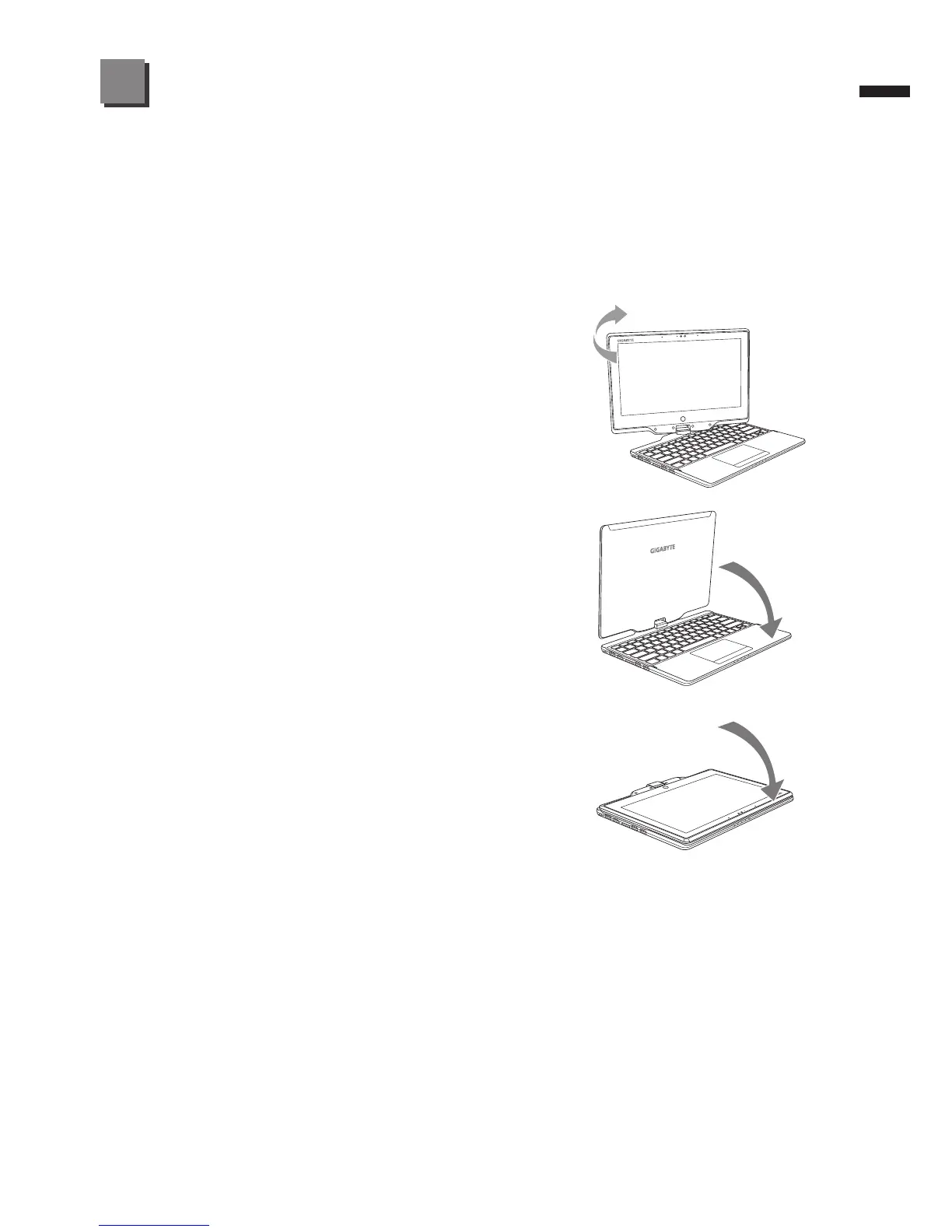The screen of U2142 is convertible to simulate a Tablet PC. Follow the Steps
touse this function:
1. Open the lid (the screen display of U2142.)
2. On the top center above the keyboard is the pivot connecting the display
panel to the bottom case. There Is a sign
3. Follow the sign to turn the screen clockwise
up to 180 degree so that the screen is facing
out.
4. Lay the turned screen down into the at
position. The keyboard will be covered by the
display. Use the stylus or simply touch the
screen to operate U2142 as a Tablet PC.
5. When done with Tablet PC. Reverse the
screen to 90 degree, turn counter-clockwise
set U2142 back to original position.
Attention :
Please note that the screen can only rotate at 180 degree Clockwise. Be
sure to turn the screen according to the sign. Forcing the screen to turn at the
wrong angle will cause serious damage to the U2142.
