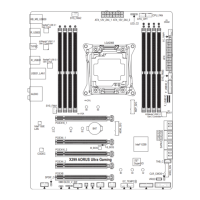- 30 -
21) F_HDMI
This port supports HDMI display output, allowing you to connect a display screen inside a computer case.
It can support a display screen with a maximum resolution of 1920x1080@30 Hz. The actual supported
resolution may vary depending on the display screen you use. For instructions on how to connect a display
screen inside your computer case, please refer to the user manual of the display screen.
F_USB30
F_U
B_
F_ F_
_
B
BS_
B
SB_
B
_S
S_
_
B
_U
_
B
S
123
123
123
123
1
1
1
1
BSS
S
_S
SSU
1 2 3
S3
BSSS
U
__ 3
F_USB3F
S _
S _
S _
SF
B_
B_
F
_0
S
S
_0F
_F
_
_
__B
U
S _S
_
SF_
B
USB0_B
B_
B_
F_USB3
F_USB303
_
_3U
S_
_S
SS_F
_
_
F
_SB
F_
F_
22) RST (Reset Jumper)
The reset jumper can connect to the reset switch on the chassis front panel. Press the reset switch to
restart the computer if the computer freezes and fails to perform a normal restart.
The reset jumper provides you with several functions to use. To remap the button to perform different
tasks, please navigate to the "BIOS Setup" page of GIGABYTE's website and search for "RST_SW
(MULTIKEY)" for more information.
1
Pin No. Denition
1 Reset
2 GND

