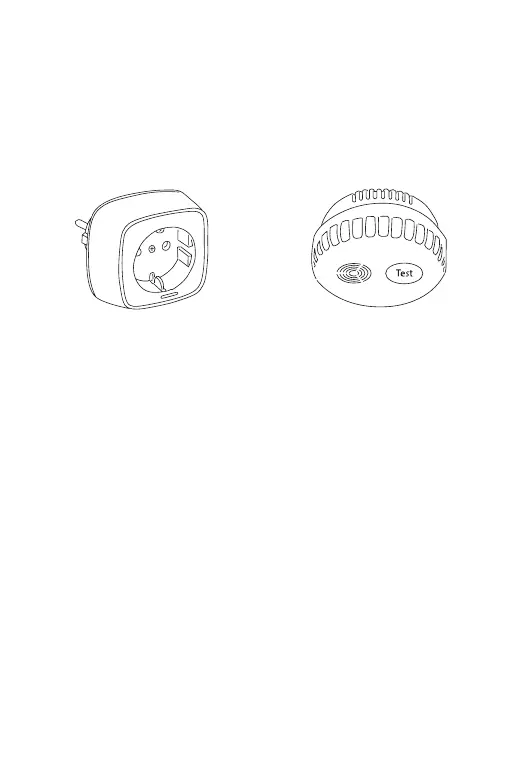A-Klasse_Layout_Neu, Version 4, 28.05.2014 / ModuleVersion 1.0
A31008-N2521-R111-2-4N19
*A31008-N2521-R111-2-4N19*
Erweitern Sie Ihr alarm system
*
Extend your alarm system
*
Complétez votre alarm system
*
Ampliate il vostro alarm system
*
Uw alarm system
*
uitbreiden
Amplíe su sistema de alarma
*
Mit der Schaltsteckdose plug lassen
sich elektrische Geräte von überall
an- und ausschalten.
Use the plug intelligent socket to
switch on and o electrical devices
from anywhere.
La prise de commutation plug vous
permet d‘activer et de désactiver
des appareils électriques où que
vous vous trouviez.
Impiegare il plug "intelligente" per
accendere e spegnere i dispositivi
elettrici da qualunque posto.
Met het stopcontact plug kunt u
elektrische apparaten op afstand
in- en uitschakelen.
El enchufe inteligente plug permite
conectar y desconectar aparatos
eléctricos desde cualquier lugar.
Der Rauchwarnmelder
smoke schlägt bei Rauchentwick-
lung sofort und eektiv Alarm.
The smoke smoke detector
raises the alarm immediately and
eectively when smoke builds up.
Le détecteur avertisseur de fumée
smoke émet immédiatement une
alarme en cas de développement
de fumée.
Il rilevatore di fumo smoke emette
un‘allarme immediatamente
all‘eettivo manifestarsi di fumo.
De rookmelder smoke slaat bij
rookontwikkeling direct en eectief
alarm.
El detector de humo smoke activa
una alarma de forma inmediata y
efectiva ante la presencia de humo.
* Verfügbar im www.gigaset.com Online Shop * Disponibile sul www.gigaset.com Online Shop
* Available from the www.gigaset.com online shop * Beschikbaar in de www.gigaset.com Online Shop
* Disponible dans www.gigaset.com Online Shop * Disponible en www.gigaset.com Online Shop