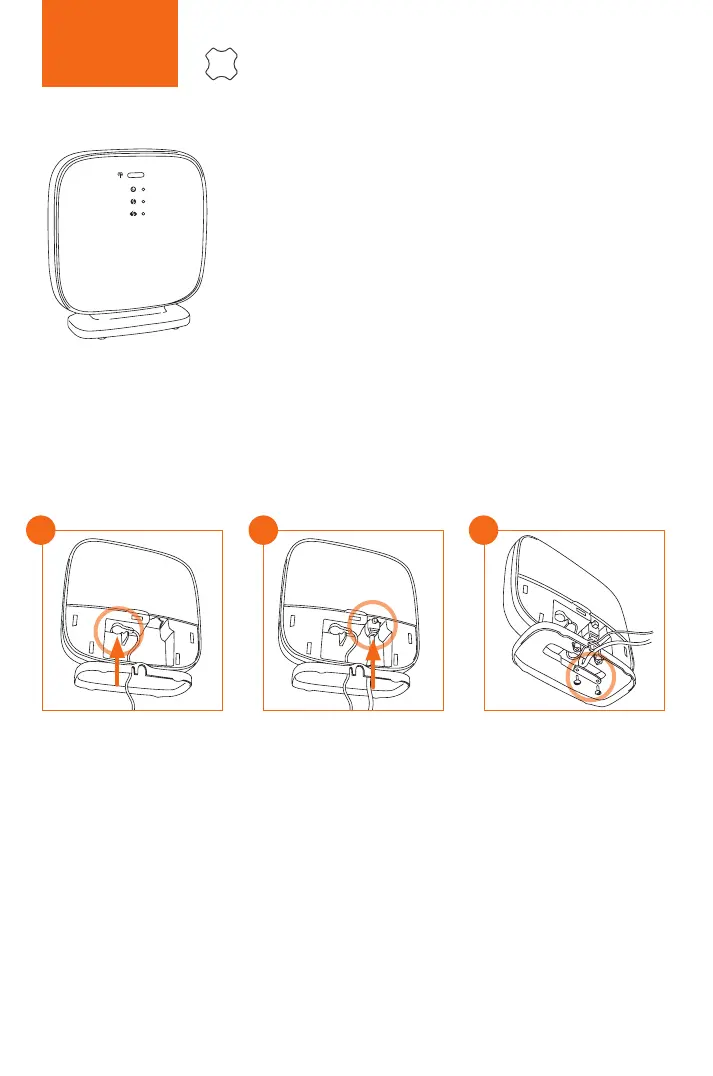Die Basisstation base verbindet die Sensoren mit der
Gigaset elements app und leitet alle Informationen
an Ihr Smartphone weiter.
Bitte installieren Sie zuerst base.
›
Für einen stabilen Stand
beigelegte Schrauben
und die Klemmleiste
verwenden
The base station base connects the sensors to the App
and relays all information to your smartphone.
Please install your base rst.
base Step 1
C
› Connect the mains
adapter to the base and
plug it into the socket
› The topmost LED lights
›
Connect the LAN cable to
the router and base
› The middle LED lights
›
For steady balance, use
the screws and terminal
strip provided
› LAN-Kabel mit Router und
base verbinden
›
Mittlere LED leuchtet
› Netzteil mit base
verbinden und in
Steckdose stecken
›
Oberste LED leuchtet
A B
