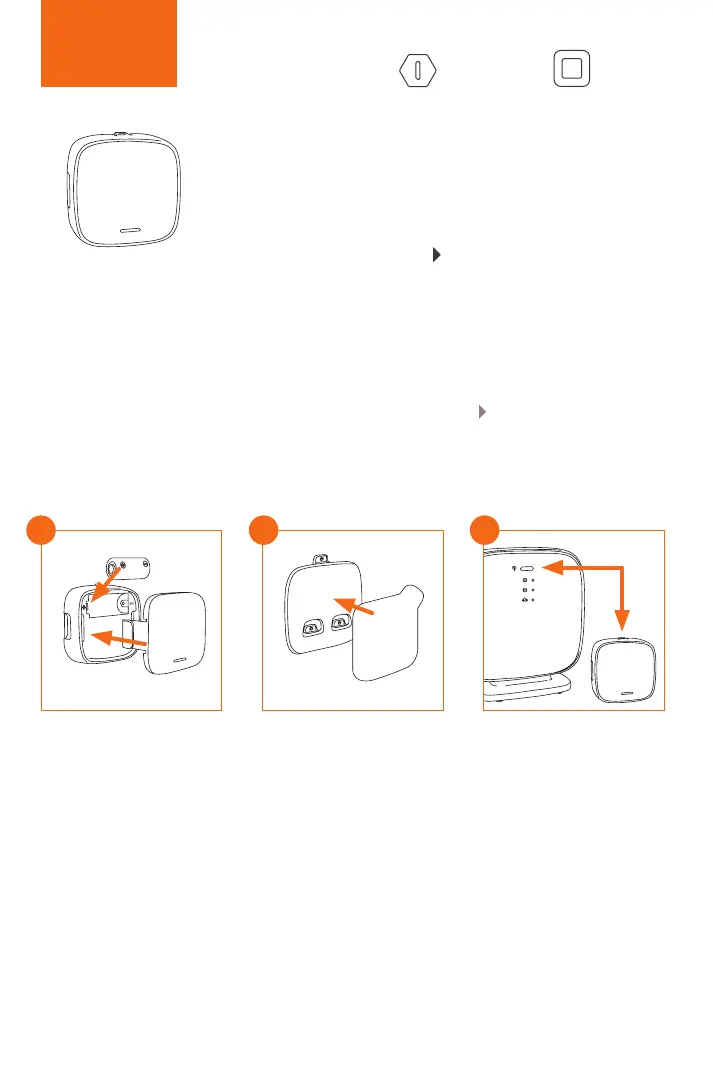The door (universal) door sensor informs you when a door
is being opened or closed. The window (universal) window
sensor detects whether a window is open, closed or tilted.
Simply insert the battery and connect the sensors to the
app. To do this, press “Elements“
“+“ and follow the
instructions in the app.
Step 4
Der Türsensor door (universal) informiert Sie, wenn eine Tür
geönet oder geschlossen wird. Der Fenstersensor window
(universal) erkennt, ob ein Fenster auf, zu oder gekippt ist.
Einfach Batterie einsetzen und Sensoren mit der App verbin-
den. Dafür auf „Elements“
„+“ drücken und den Anweisun-
gen in der App folgen.
›
Batterie einsetzen
› Blende einrasten
› Klebestreifen mittig
auf die Rückseite der
Halterung platzieren
› universal door oder
window mit der App
verbinden
›
base und Sensor gleich-
zeitig drücken und halten
›
Put the adhesive strip
onto the back of the
holder in the middle
› Connect universal door
or window to the app
›
Press and hold base and
sensor at the same time
A
click
› Insert the battery
›
Click panel into place
press
* Nur im Gigaset elements alarm system M und L enthalten * Only included with Gigaset elements alarm system M and L
C
press 5 sec
B
universal als door und window
*
