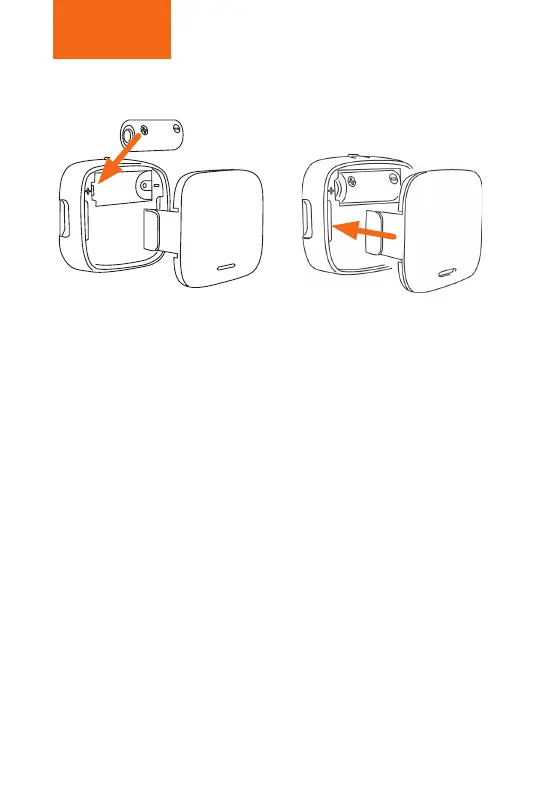Βήμα 1
Batterie einlegen, Blende einrasten
–> noch nicht montieren!
Insert the battery and click the panel into place
–> do not install the device yet!
Insérez la batterie, enclenchez le cache
–> ne procédez pas encore au montage !
Inserire la batteria, applicare il coperchio
–> non procedere ancora con il montaggio!
Τοποθετήστε τη μπαταρία και στη συνέχεια το καπάκι
–> μην τοποθετήσετε τη συσκευή στη τελική της θέση !