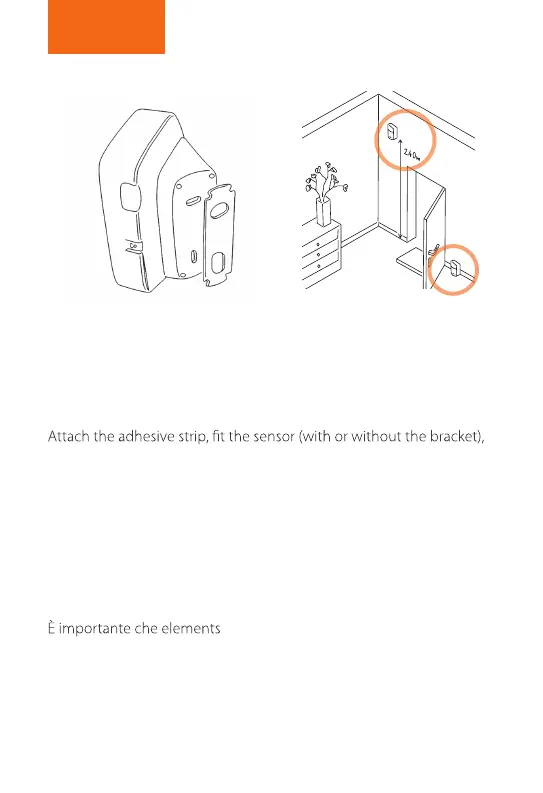Βήμα 3
Klebestreifen anbringen, Sensor montieren (direkt oder mit
Halterung), 15 Sekunden andrücken und mit Hilfe der App kalibrieren.
Es ist wichtig, dass elements motion in den Raum zeigt.
press for 15 seconds and use the app for calibration. It is important
that the elements motion points into the room.
Installez la bande adhésive, montez le capteur (directement ou avec
support), pressez 15 secondes et calibrez à l‘aide de l‘application.
Il est important que elements motion soit dirigé dans la pièce.
Applicare la striscia adesiva, montare il sensore (direttamente o con il
supporto), tenerlo premuto per 15 secondi e calibrare tramite l’App.
motion sia rivolto verso la stanza.
Κολλήστε την αυτοκόλλητη ταινία, (με ή χωρίς στήριγμα), και πιέστε
για 15 δευτ. μέχρι να κολλήσει. Χρησιμοποιήστε την εφαρμογή για τη
διαμόρφωση (calibration) του αισθητήρα κίνησης. Είναι σημαντικό
ο αισθητήρας κίνησης να είναι στραμμένος προς το δωμάτιο.