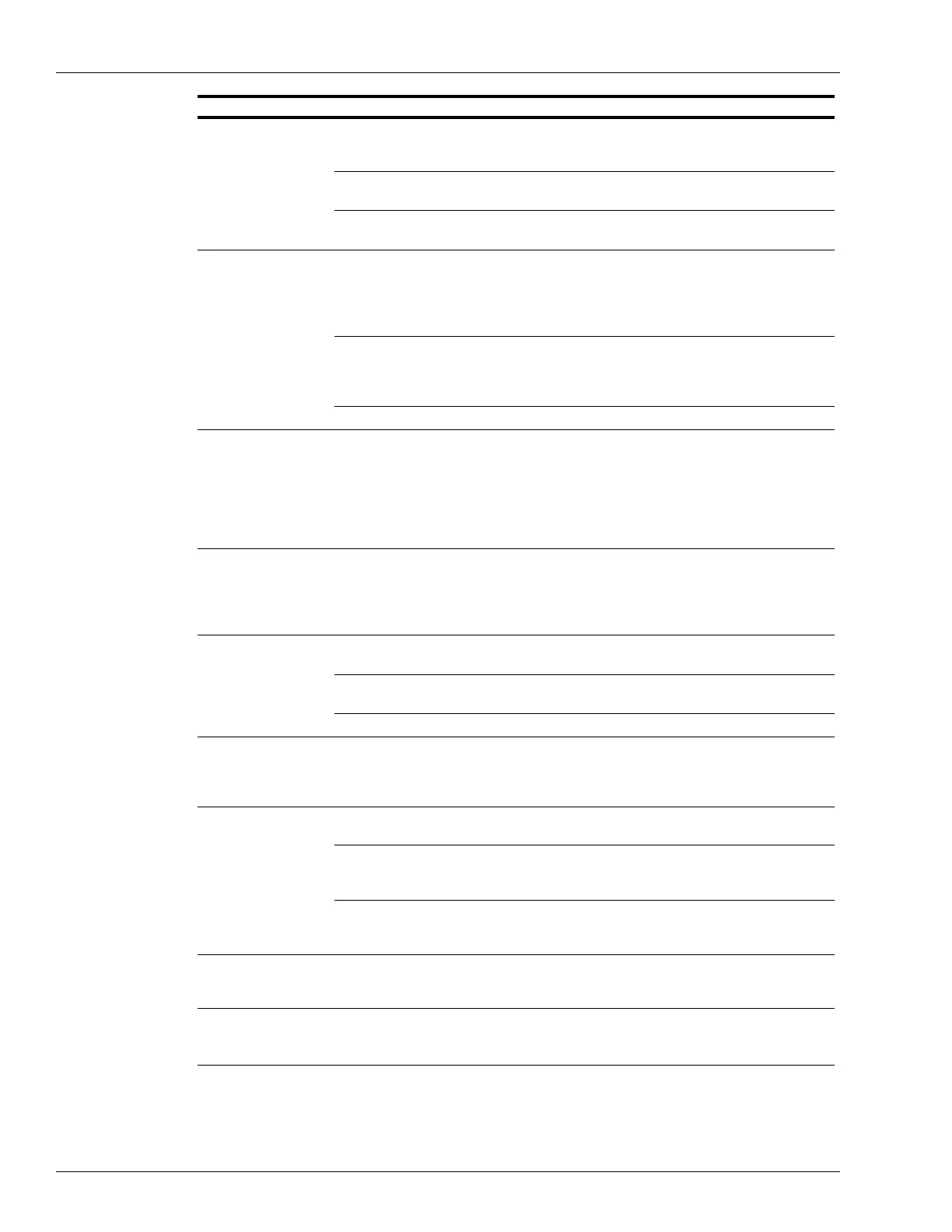Troubleshooting
Page 8-2 MDE-5422B Latitude™ Owner’s Manual · March 2021
Noisy Operation Crate not bolted down properly Check that all nuts are properly tightened and
the bolts are properly grouted as specified in
the manual.
Too much belt tension or misalignment
of pulleys
Ensure proper adjustment of belt tension and
alignment of pulleys.
Worn out suction unit If the suction unit has been in operation for a
long time, check if the parts are worn out.
Fuel Leaks Out of GPU
Vent Plug
Float is sticking to guide rod or partially
filled with liquid
• Repair the float and the guide rod.
• Replace these if found damaged. The float
must operate freely on its guide.
• Seek a GVR Authorized Technical Support
guidance.
Expansion of air and vapor traps in
underground suction line. Expansion
of fuel in a rather long hose may also
contribute to the trouble.
No action is needed since it is quite normal
during hot summer days.
Improper pipe sealing/damaged sealing.
Meter Leaking from
Joints
Gaskets and/or O-Ring may not be
fitting tightly. Loose bolting on end caps.
• Check the gaskets and O-Rings.
• Tighten the end cap bolts.
• Replace the meter if too old.
• Report to GVR Authorized Technical Support
if observed in new meter.
• Dispense minimum 100 litre fuel upon
repairs carried out to
Meter Does Not Move Broken meter rotary valve inside • Open the dome cover and look for a broken
valve.
• Report to GVR Technical Support if observed
on a new meter.
• Replace the meter if the meter is too old.
Fast/Slow Delivery
Variation
Worn or scratched meter valve or valve
seat
Replace the meter.
Liquid escaping through meter covers
and adjusting screw
Tighten the bolts. If the leak continues, replace
the meter.
Valve Malfunctioning
Error Code Displayed
on Preset Keypad
Display
Electronics self diagnostics test feature. Check “Error Codes” section of the MDE-5445
Latitude Service manual. Refer to an
authorized GVR Technical Support for more
information.
Pump Not Able to
Communicate with the
Automation System
(FCC/POS)
Check if Tx & Rx communication wires
are interchanged
Rectify the connections.
FCC/POS may be sending queries for
special functions not implemented yet
on Latitude two-wire.
Check special function implementation status
with an authorized GVR Technical Support by
giving FCC and POS make and version details.
FCC may not have the right driver to
communicate with GVR two-wire
protocol.
Check with an authorized GVR Technical
Support by giving FCC make and version
details. Inquire for support from FCC provider.
PPU display appears
less brighter than the
SALE/Volume displays
Viewing angle characteristics of LCD This is normal to have minor differences among
different LCD’s. This can be caused because of
different sources of LCD’s used on one board.
VRC Board not
detected but option
enabled
Loose connection with VaporTEK-3
Board
• Check RS-422 adapter cable connections.
• Identify if there is any cable breakage.
Error Possible Causes Recommended Actions
