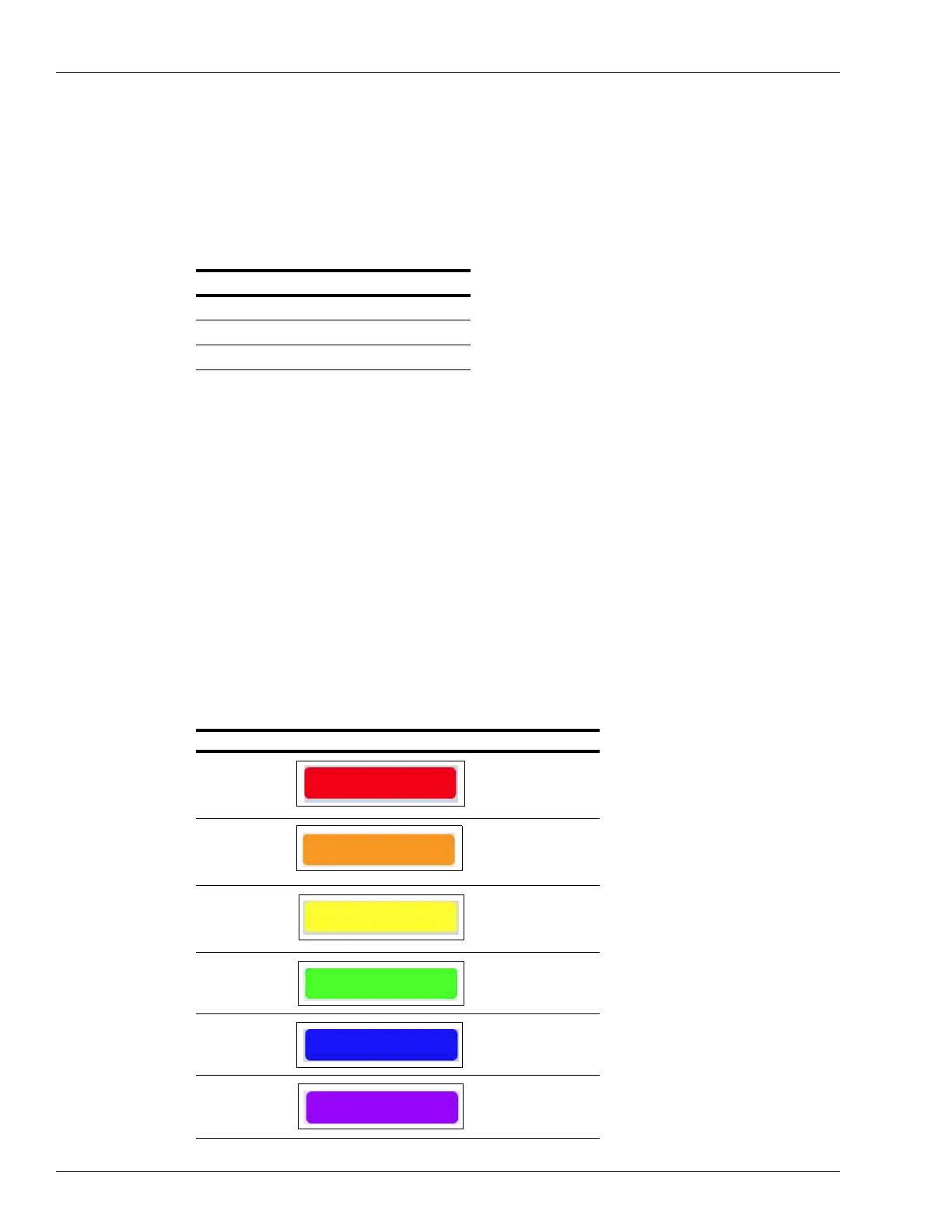Latitude Components PIN of each Level Command
Page 4-4 MDE-5422B Latitude™ Owner’s Manual · March 2021
PIN of each Level Command
Parameters are set using the keypad. Enter a four-digit PIN code to use all programming
functions and levels. The PIN can be changed from the respective menu or from menus with
higher rights.
The users must make their own rule on how to manage different levels of PIN
.
The following table lists the
different command levels and their respective PIN:
Premium Features
This section provides an overview of the premium features that are offered with Latitude
dispensers.
Premium Canopy
The premium canopy comprises of the following:
• Perimeter LED Strips
- This is used for tra
ffic management.
- The status options available for FP
are: Available and Busy.
- The customer can select from any of the following color options to indicate the FP
status
Level Command PIN
Level 0 Command PIN 0000
Level 1 Command PIN XXXX
Level 2 Command PIN XXXX
*For PIN numbers, contact Gilbarco-authorized
Service Contractor (ASC).
Color Color Swatch
Red
Orange
Yello w
Green
Blue
Purple
