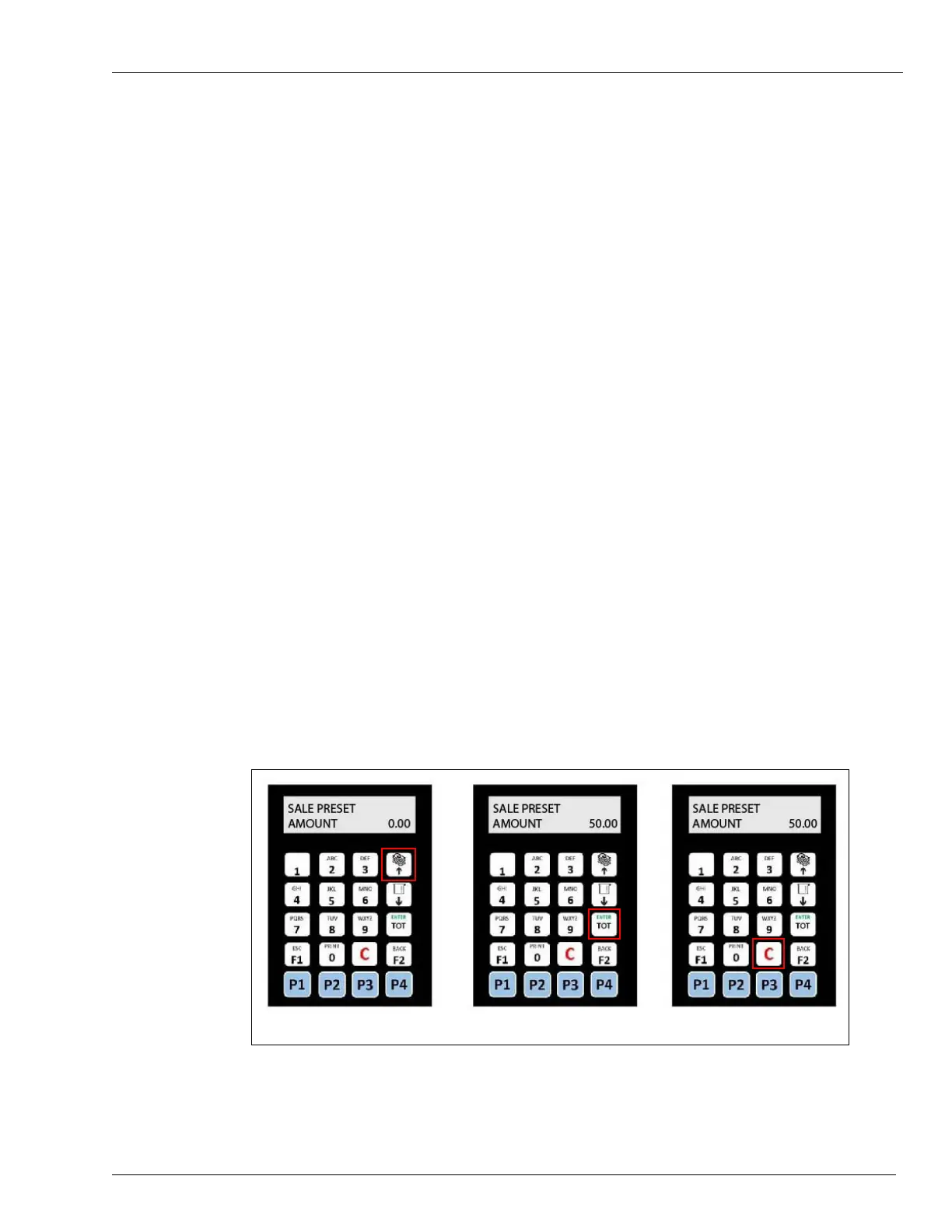MDE-5422B Latitude™ Owner’s Manual · March 2021 Page 5-5
Dispenser Start-up Latitude Operation
Dispenser Start-up
The following section describes the procedure to start a dispenser:
Initializing the Dispenser
Power on the dispenser to enter the initialization state. Total Sale, Volume, and Price Per Unit
(PPU) displays indicate the software version. The text on the keypad LCD indicates the version
of the system.
Note: It takes about 25 seconds for the text to get display
ed on the screen.
Dispenser in Idle Status
After initialization, the system enters the IDLE state. The main display shows the last
transaction information, including Total Sale, Volume, and PPU. The string “READY” is
displayed on the keypad display.
Fueling
To start fueling, proceed as follows:
Set Sale Preset
Dispenser is in the IDLE state. Nozzles for that side are in the boot.
1 Press Sale and then press the number key to set the amount. You can also use a fixed preset key
(P1, P2, P3 or P4) and then press ENTER.
Notes: 1) The Fixed Preset Value can be changed from the menu with Level 0.
2)
In case the sale preset needs a modification, press Clear. The home screen opens
showing the “READY” string.
2 Remove and activate the nozzle to start dispensing.
Figure 5-9: Setting the Sale Preset
