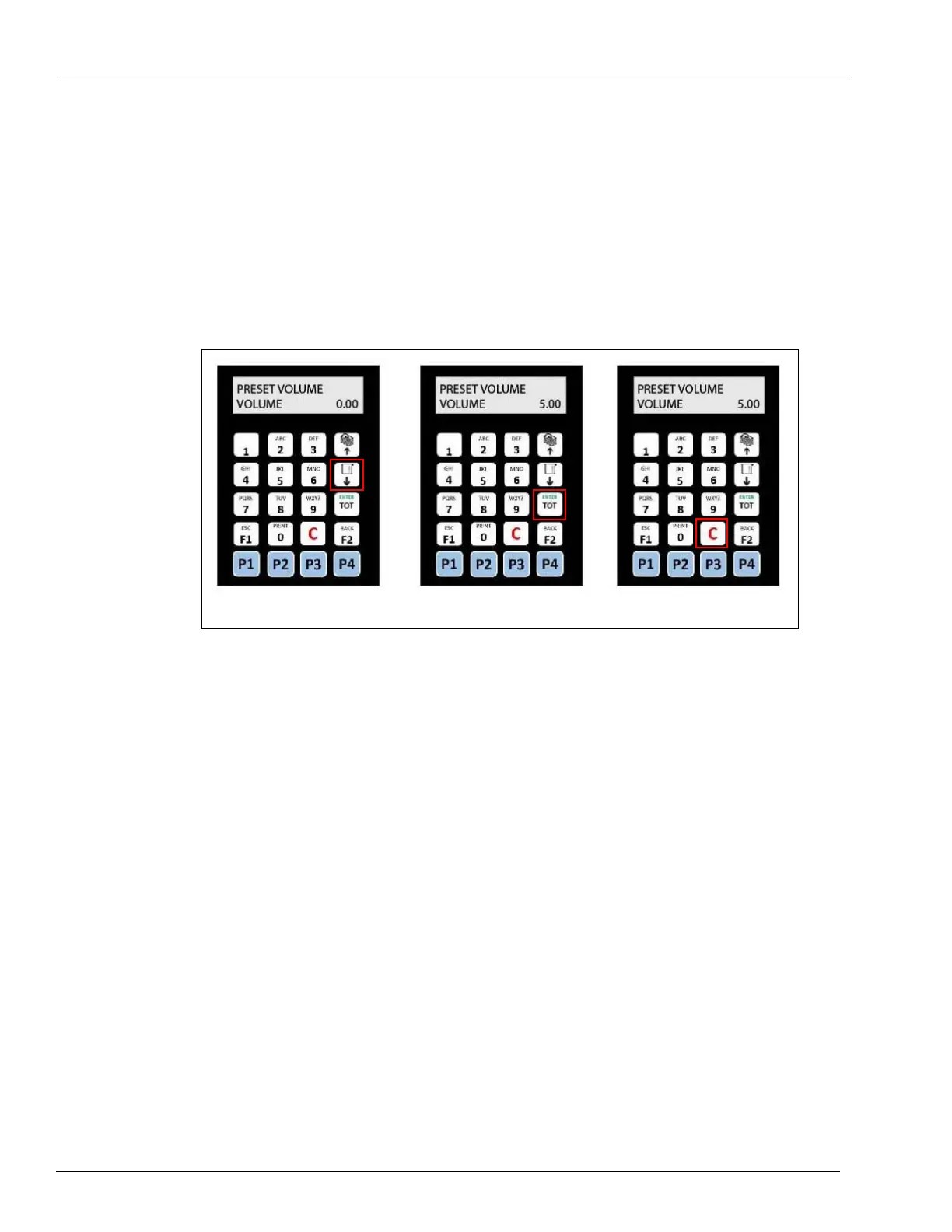Page 5-6 MDE-5422B Latitude™ Owner’s Manual · March 2021
Latitude Operation Dispenser Start-up
Set Volume Preset
Dispenser is in the IDLE state. Nozzles for that side are in the boot.
1 Press Volume and then press the number key to set the value. You can also use a fixed preset key
(P1, P2, P3 or P4) and then press ENTER.
Notes: 1) The Fixed Preset Value can be changed from the menu with Level 0.
2) In case the sale pr
eset needs a modification, press Clear. The home screen opens showing
the “READY” string.
2 Remove and activate the nozzle to start dispensing.
Figure 5-10: Setting the Volume Preset
Set Non-preset
Dispenser is in IDLE state. Nozzles for that side are in the boot. Lift the nozzle and the
“NON-PRESET” string is displayed on the keypad display
.
