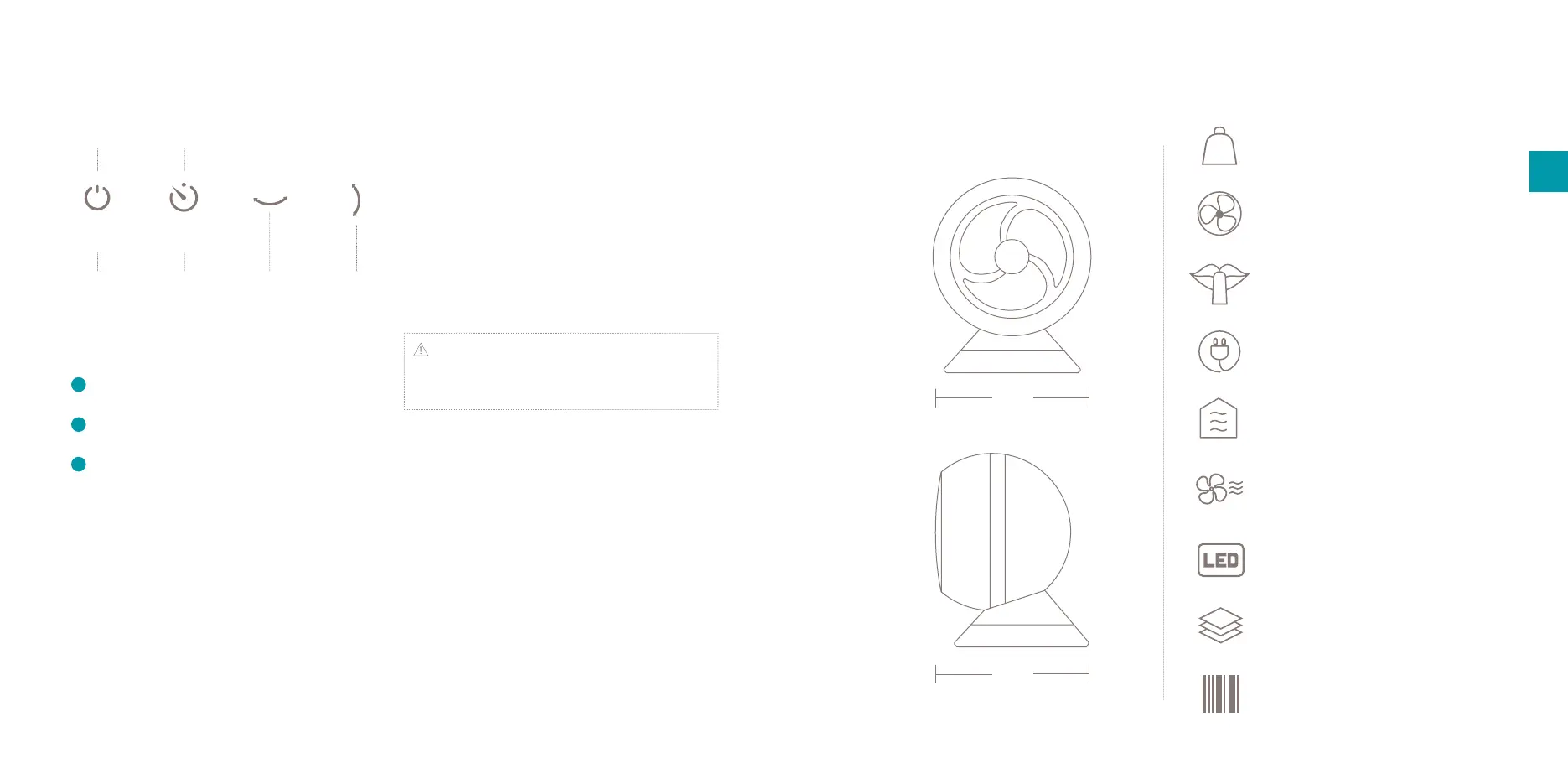98
EN
5. Technicalspecications
260 mm
265 mm
Weight:
2,5kg
Air circulation:
198CBM/hr
Noise level:
13-50dBa
Power consumption:
2-25W
Airowdistance:
7m
Fan speeds:
3
Display:
LED indicator
Main materials:
ABS, PP
Model no.:
DXCF07/08
4. Functions
1 2 3 1 3
TurningthedeviceOn/O
Press and hold the ON/OFF button and the unit
will start automatically.
Indicators of the functions in progress are
shown simultaneously.
Toturntheunito,pressON/OFFbutton
again.
Setting the timer
Press the TIMER button to switch between 1- or
3-hour time-out. When the set time has been
reached,thedevicewillturnoautomatically.The
indicatorswillshowthehour(s)yousetasyou
press the TIMER button.
Fan speed
indicator
Timer
indicator
Horizontal
oscillation
Vertical
oscillation
On/O Timer
Setting the fan speed
Use the ON/OFF button to switch between various
speed. The indicator of your selected speed (1, 2 or
3)willilluminate.
Using the oscillation mode
Press the HORZONTAL- and/or VERTICAL
OSCILLATION buttons to activate the oscillation
mode(s).
Note: When powering on for the rst time, the
vertical swing will only be activated after 10 seconds
due to calibration.
Dimming of the display
The LED’s of the display will dim after 10 seconds.
To reactive the control panel, press any button.
1
2
3