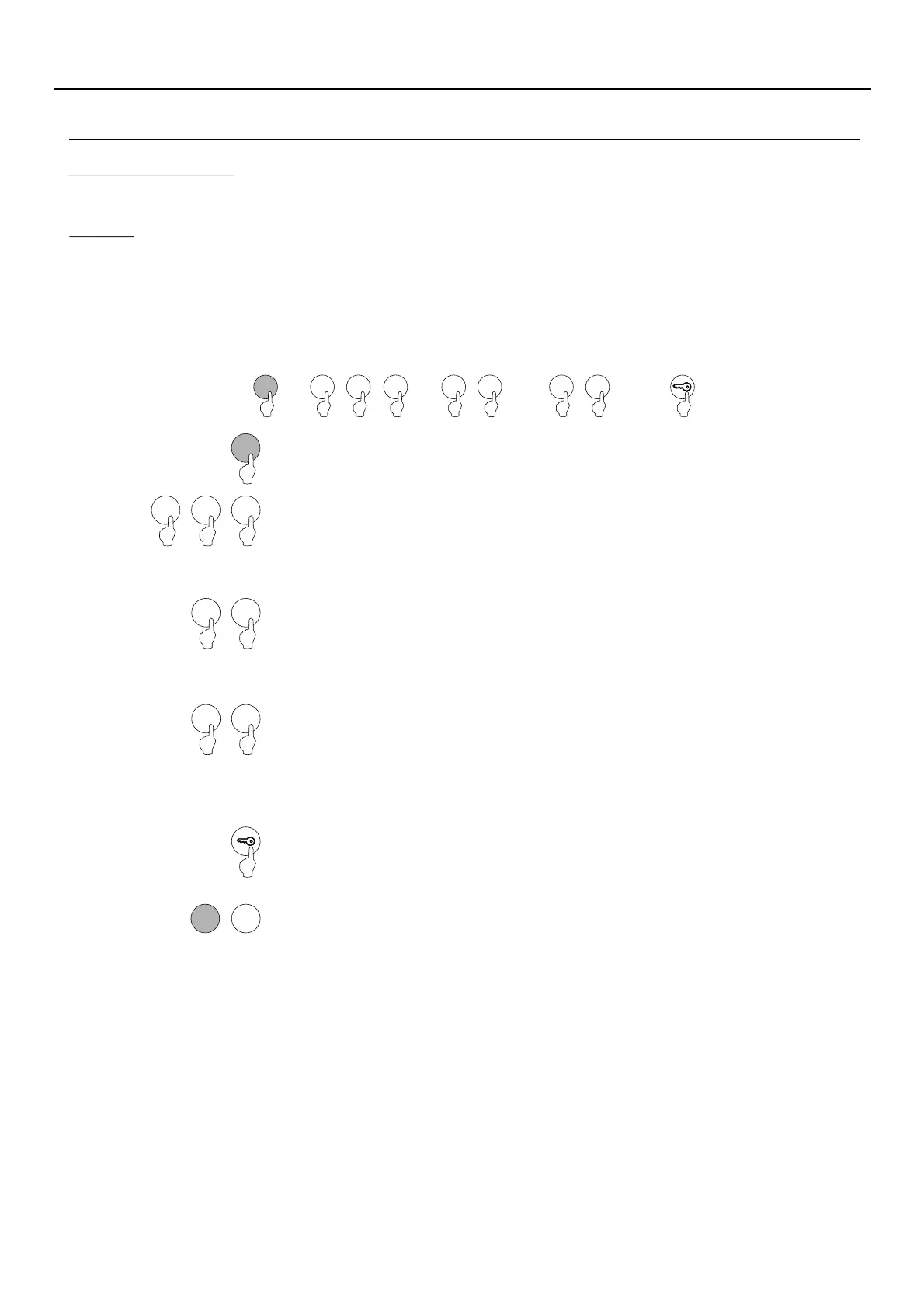16
MODULE PROGRAMMING
Programming fields:
Continued overleaf
Continued from previous page
4
Field “4”: Set the outputs.
Press “4” to select field “4”.
Steps: Field + output number + output mode + activation time + key button.
5 C
or
(Step )1
(Step )6
Set the output to be selected for configuration.
Enter one of the following options:
“1”: Select the relay 1 output.
“2”: Select the relay 2 output.
“4”: Select the panic output.
Enables the setting of the relay 1 and relay 2 outputs and the panic output (terminal “P” on the connector).
The setting of the relay 1, relay 2 and panic outputs is common to all valid user pins.
The relay 1, relay 2 and panic outputs can be activated in impulse mode (01 to 99 seconds) or stable mode.
1
0
(Step 3)
Set the activation mode of the output selected in step 2. Enter one of the following options:
“0”: Impulse mode.
“1”: Stable mode.
(Step )5
Press the key button to finish programming the field.
Note: It is not necessary to press the key button if it has already been pressed in step 4.
Then press the number of the next field to configure or press the C button (cancel) to exit
programming mode.
4
1 2
or
4
or
4
2
(Step )2
1
or or
0 1
or
0 1
or
(Step )4
Set the activation time of the output selected in step 2. Only takes effect if the output is set
as impulse in step 3.
Enter a value from “01” to “99” seconds or press the key button.
Note: If the key button is pressed, this field is set with a value of “03” seconds and the
programming of the field finishes.
1
0
*
( )
*
( )
AUDIO AND VIDEO DOOR ENTRY SYSTEM - ACCESS CONTROL
