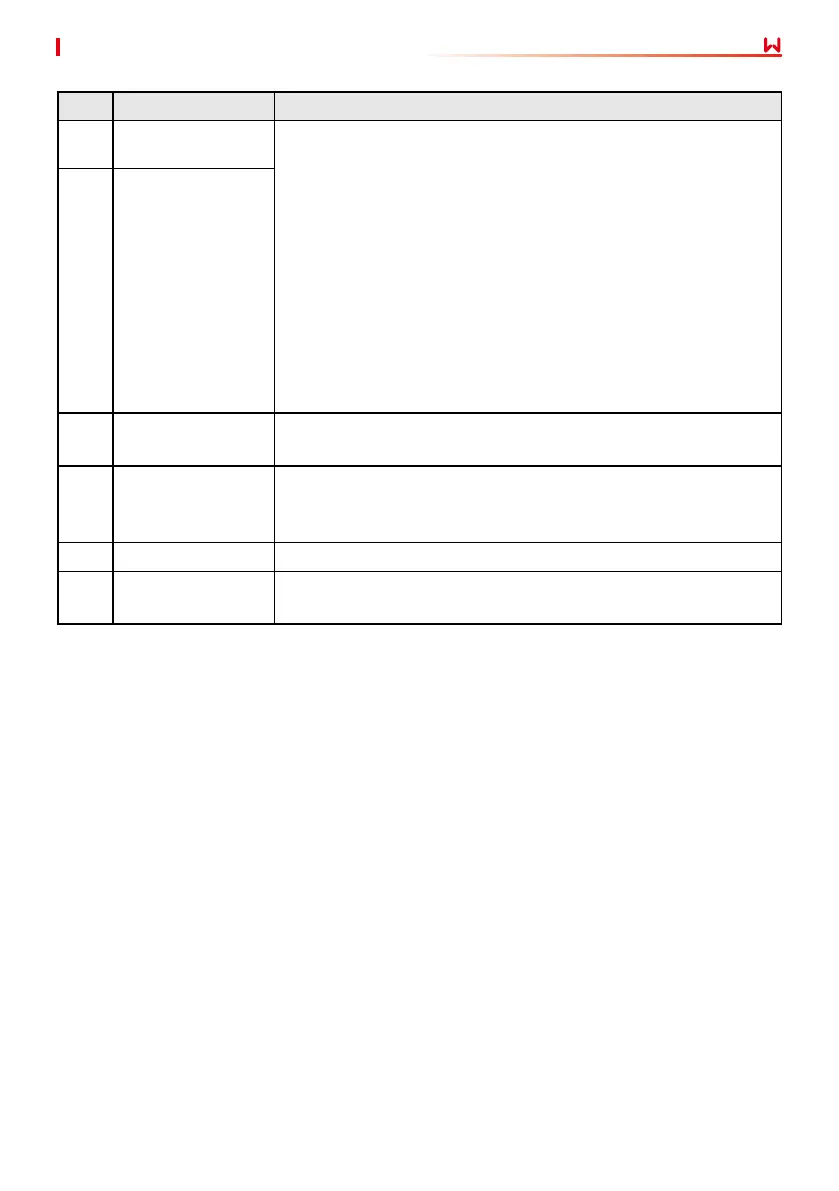09
03 Product Introduction
User Manual V1.0-2023-05-20
No. Parts Descriptions
10 SOC indicator
• SOC indicator: indicates the SOC status of the battery.
• Multi-function button indicator
• Black start button: In the PV system, the inverter may not
work properly when there is no PV power generation and
the utility grid is abnormal. Press the multi-function button
for 15s to start the battery system and the inverter. The
inverter will then enter o-grid mode and the loads can be
powered by the battery.
• Long press the multi-function button for 15s to power o
the battery system.
• Combines the SOC indicator and multi-function button
indicator to check the battery system working status, alarm
status and fault status.
11
Multi-function
button indicator
12
Battery installation
limit
Fix the battery to prevent it from tilting.
13
Battery base
serial connection
interface
Connects the power control unit to a battery module.
14 Adjustable feet Adjusts the distance between the battery base and the ground.
15
Direction arrow for
battery base
Ensure that the arrow in the battery base points towards the wall
when installing the battery base.
