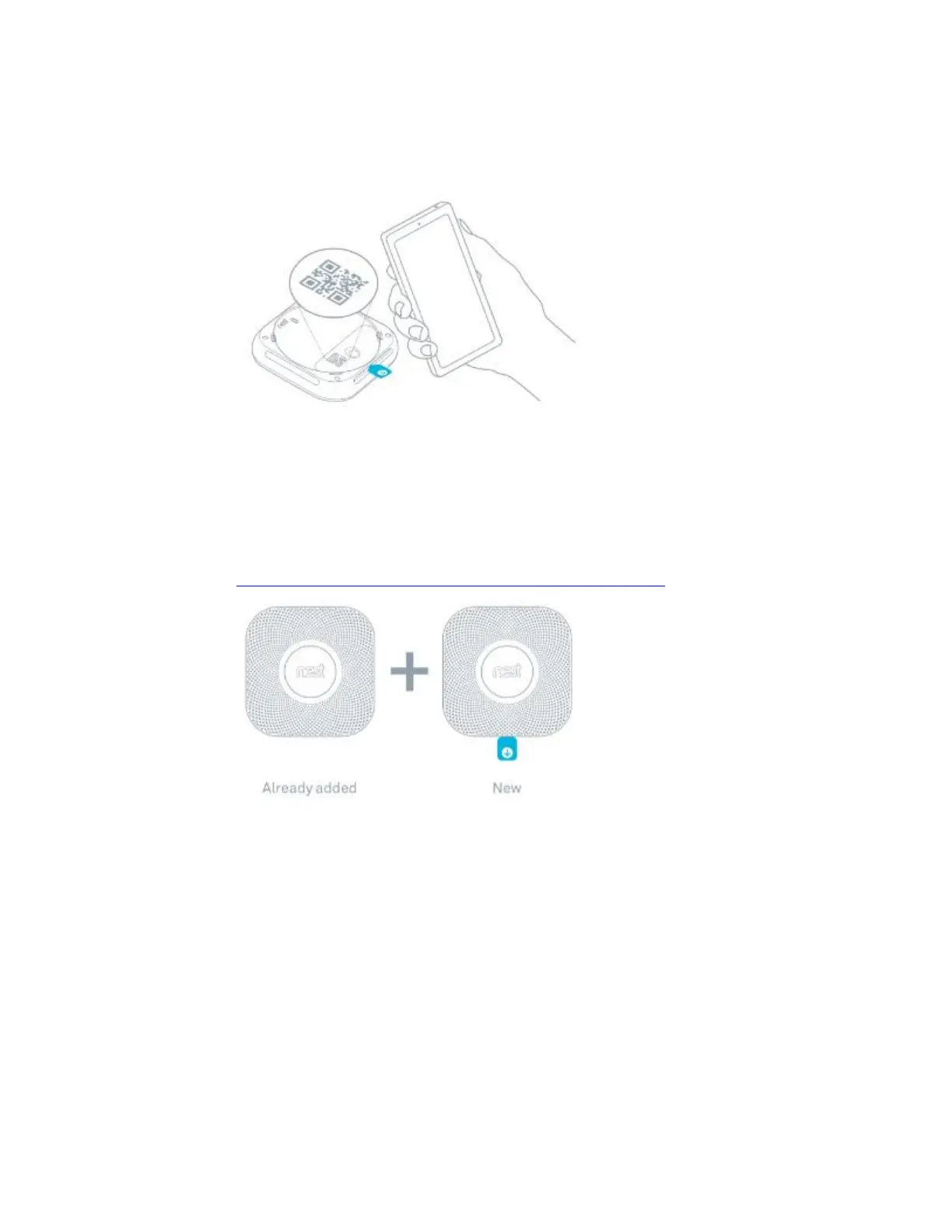Important: If you already have the Nest app installed on your
smartphone or tablet, make sure it's the latest version before
setting up your Nest Protect.
The Nest app will guide you through each step: scanning the Nest Protect QR
code, connecting it to the Internet, and connecting it to other Nest Protects in
your home.
Tip: Lay everything out on a table for easy setup.
How to set up a 2nd gen Nest Protect with the Nest app >
3. Have more
Nest
Protects?
The Nest app will ask you if you have additional Nest Protects to set up. If so,
it'll take you through a faster setup. Be sure to keep all your Nest Protects
together until they're all set up and
ready to be installed.
Tip: Your Nest Protect came packed in a clear plastic dust
cover. Keep the cover on so your Nest Protect stays clean until
you install it.
