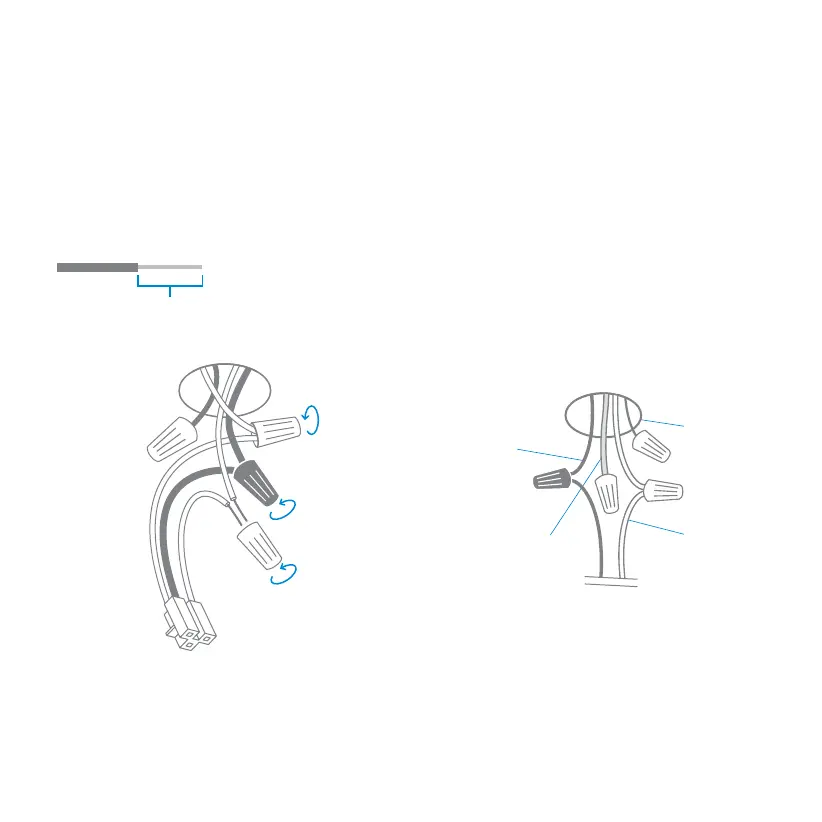White:
Neutral line
Black:
Power line
Bare
copper
Red/orange/yellow:
Interconnect
3/8 in (1 cm)
The exposed wire should be straight.
12
9. Aach the Nest connector
Hold the white wire ends together, cap them with a
wire connector and twist clockwise until it’s secure.
Do the same with the black wires. There’s no need for
the red/orange/yellow wire. Simply cap it with a wire
connector and twist until secure.
8. Remove the old connector
Unscrew the wire connectors to detach the 120V
connector from your old smoke alarm.
