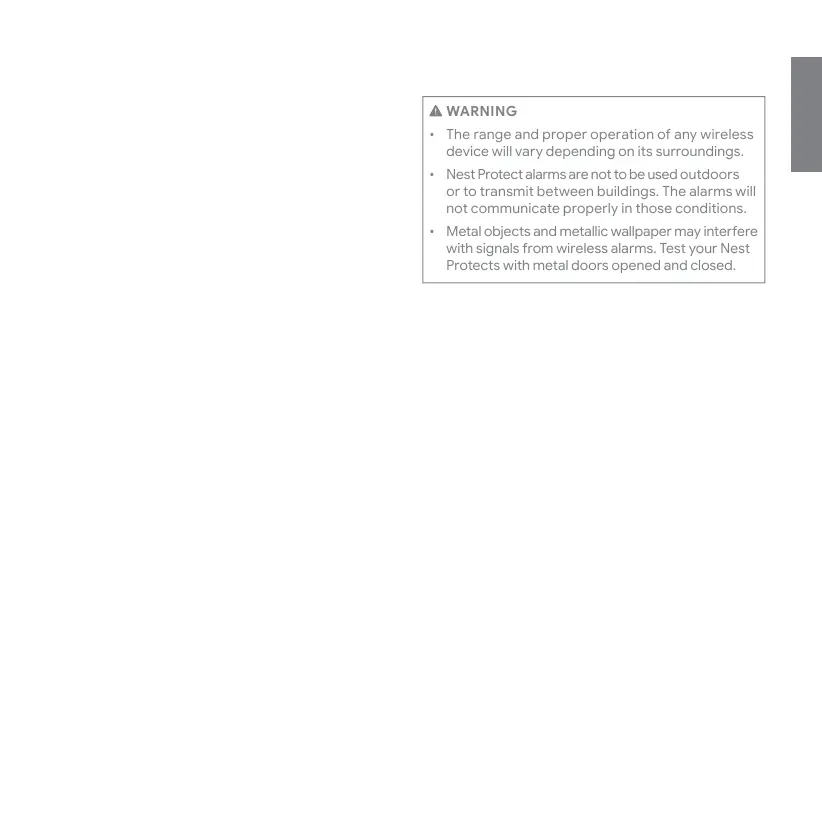23
English
Wireless interconnect
© Google LLC. Google, Google Nest Protect, Google Play and related
marks and logos are trademarks of Google LLC. Apple and the Apple logo
are trademarks of Apple Inc., registered in the U.S. and other countries.
App Store is a service mark of Apple Inc., registered in the U.S. and other
countries. iOS is a trademark or registered trademark of Cisco in the U.S.
and other countries and is used under license.
WARNING
• The range and proper operation of any wireless
device will vary depending on its surroundings.
• Nest Protect alarms are not to be used outdoors
or to transmit between buildings. The alarms will
not communicate properly in those conditions.
• Metalobjectsandmetallicwallpapermayinteere
with signals from wireless alarms. Test your Nest
Protects with metal doors opened and closed.
Note: Nest Protect can be used as a single station
or multiple station alarm.
Nest Protects connect wirelessly to each other so that
when one speaks, they all speak. That means when
one Nest Protect raises any kind of ale, every Nest
Protect in the house will tell you which room the smoke
or CO is in. For example, if you’re in the bedroom and
the alarm goes o in the basement, the Nest Protect
in the bedroom will tell you where the smoke or CO is.
To silence the ale, go to the room where the alarm was
triggered. All of the Nest Protects in the house can be
hushed from there. Either press the buon on the Nest
Protect or use the Nest app to hush the alarm.
Nest Protect - Baery (model numbers 05A and A11)
and Nest Protect - Wired 120V (model numbers 05C
and A12) are compatible and can be interconnected
wirelessly. Nest Protect wireless interconnect will not
work with other smoke or CO alarms from other brands.
Nest Protects can typically communicate with each
other if they’re 50 feet (15 m) or less apa inside a
home. Some features of a home may reduce Nest
Protect’s wireless interconnect range, including
the number of oors, number and size of rooms,
furniture, type of building materials, suspended
ceilings, ductwork, large metal appliances and metal
studs. This kind of inteerence can be overcome
by adding more Nest Protects that can route wireless
signals around obstructions.
