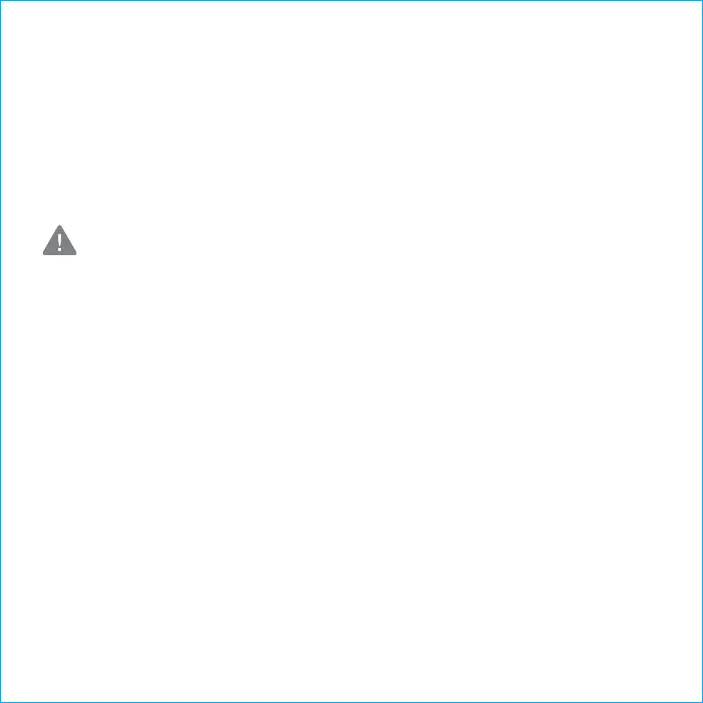Safety, Warranty & Regulatory Manual
for Google Nest Wi Router and Point
This booklet provides important safety, regulatory, and warranty
information that you should read before using your Nest Wi router
and point. You can nd an online version of this document at
g.co/nestwi/safety
Nest Wi router and point and your family and friends: If you make your
Nest Wi router and point available for others to use, please be sure to
let them know that their interactions may be stored by Google. More
information about this is available at g.co/nestwi/guests. In the link,
you can also nd information and tips about others being able to access
information you make available to your Nest Wi router and point.
Basic safety
WARNING: HEALTH AND SAFETY INFORMATION
To avoid damaging your devices, accessories or any connected devices,
and to reduce the risk of personal injury, discomfort, property damage or
other potential hazards, follow the precautions below and those found in the
Nest Wi router and point Safety Information Safety, Warranty & Regulatory
Manual at g.co/nestwi/safety
• Handle your Nest Wi router and point with care. You may damage the
device if you disassemble, drop, bend, burn, crush or puncture your device.
Don’t expose your Nest Wi router, point, or power adapters to liquids,
which can cause a short circuit and overheating. If the device gets wet,
do not attempt to dry it using an external heat source. Do not use your
Nest Wi router and point in the bathroom or near a sink. Your Nest Wi
router, point, and power adapters are designed to work best in ambient
temperatures between 32° and 95° F (0° and 35° C), and should be stored
between ambient temperatures of -4° and 140° F (-20° and 60° C). Do not
expose your Nest Wi router and point to temperatures above 140° F
(60° C) as this may damage the product or pose a risk of re.
• Be sure the power adapter and device are well ventilated when in use.
Using damaged cables or power adapter, or using them when moisture is
present, can cause re, electric shock, injury, or damage to the device or
other property. Make sure the power adapter is plugged into a socket near
your Nest Wi router and point and is easily accessible. This product is
intended for use with a certied Limited Power Source (LPS) per IEC
60950-1, rated: 14 volts DC, maximum 1.1 Amp. Only power your Nest Wi
router and point with the included power adapter. Failure to use the
adapter included can cause re, electric shock, injury, or damage to the
device and the accessories.
• When using the device next to your body, maintain a distance of 10 inches
(25.5 cm) from your body to be consistent with how the device is tested for
compliance with RF exposure requirements.
• Strangulation hazard. This device is not a toy. Children have strangled
on cords. Keep the device cord out of the reach of children (more than
3 feet/1 meter away).
Service & suppo
For online help and support, visit g.co/nest/help. To reach an expert, visit
g.co/nest/contact
Regulatory information
Regulatory information, certication, and compliance marks specic to
your Nest Wi router and point can be found on your device. Additional
regulatory and environmental information can be found at g.co/nest/legal
Manufacturer address: Google LLC, 1600 Amphitheatre Parkway,
Mountain View, CA 94043.
© Google LLC. Google and Google Nest Wi are trademarks of Google LLC.
EMC compliance
Important: These devices, power adapters, and accessories have
demonstrated Electromagnetic Compatibility (EMC) compliance under
conditions that included the use of compliant peripheral devices and
shielded cables between system components. It is important that you use
compliant peripheral devices and shielded cables between system
components to reduce the possibility of causing interference to radios,
televisions, and other electronic devices.
FCC & ISED regulatory compliance
These devices comply with Part 15 of the FCC Rules. These devices comply
with Innovation, Science and Economic Development Canada (ISED)
license-exempt RSS standard(s). Operation is subject to the following
2 conditions:
1. These devices may not cause harmful interference.
2. These devices must accept any interference received, including interference
that may cause undesired operation.
The Innovation, Science and Economic Development Canada and Federal
Communications Commission regulations provide that changes or
modifications not expressly approved by Google LLC could void your authority
to operate this equipment.
ISED Déclaration de Conformité
Le présent appareil est conforme aux de Sciences et Développement
économique Canada (ISDE ou IC) applicables aux appareils radio exempts de
licence. L’exploitation est autorisée aux deux conditions suivantes: (1)
l’appareil ne doit pas produire de brouillage, et (2) l’utilisateur de l’appareil doit
accepter tout brouillage radioélectrique subi, même si le brouillage est
susceptible d’en compromettre le fonctionnement.
The Innovation, Science and Economic Development Canada and Federal
Communications Commission regulations provide that changes or
modifications not expressly approved by Google LLC. could void your authority
to operate this equipment.
The device for operation in the band 5150-5250 MHz in Canada is only for
indoor use to reduce the potential for harmful interference to co-channel
mobile satellite systems.
