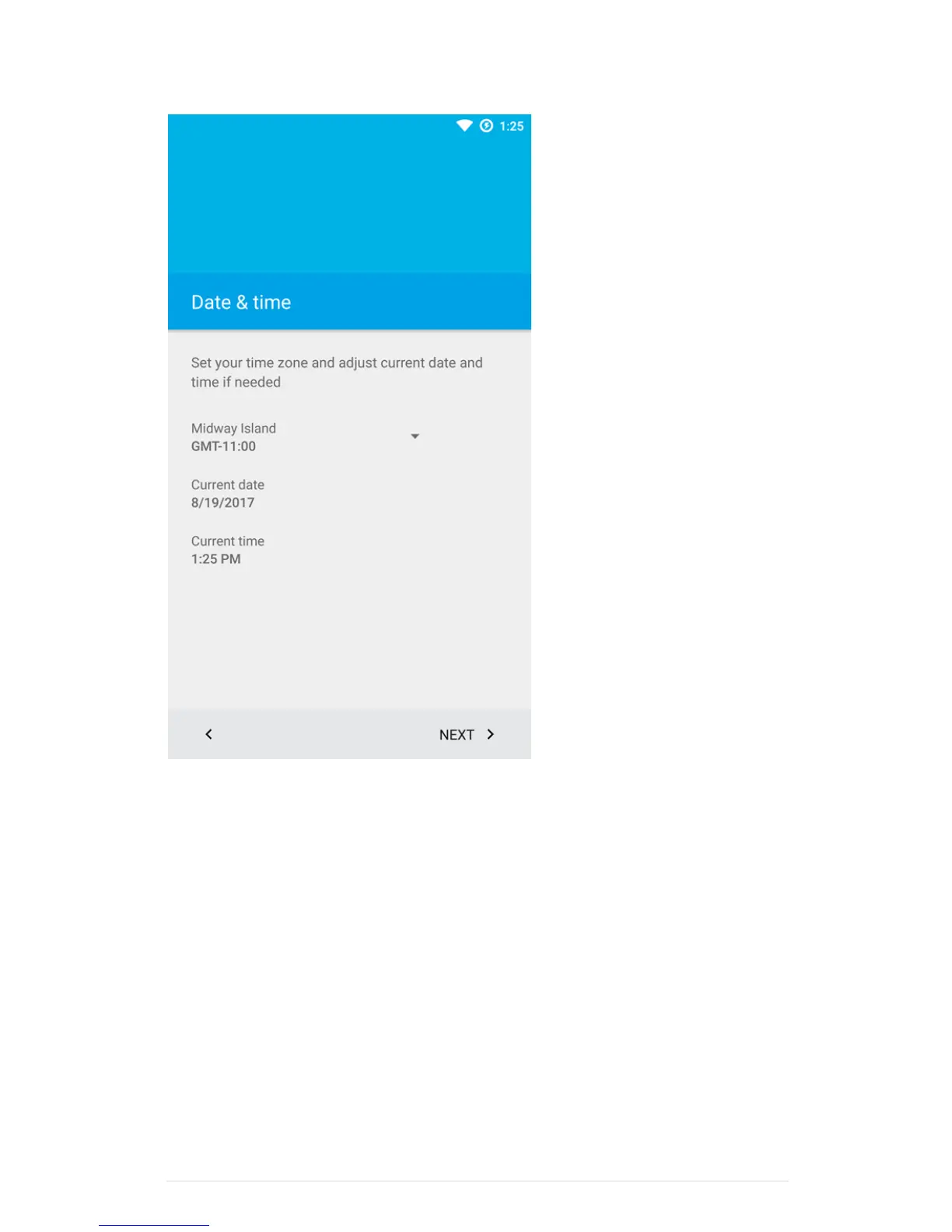5 | P a g e
This section will allow you to set the time zone. Choose your time zone
and press next to continue. If you don’t have a Wi-Fi network you will
need to manual update the time on the device here. However, if you do
not have a Wi-Fi connection you will not be able to receive updates for
the ChessNoteR application or Cast review games to a TV or
compatible Streaming Device i.e. Roku.