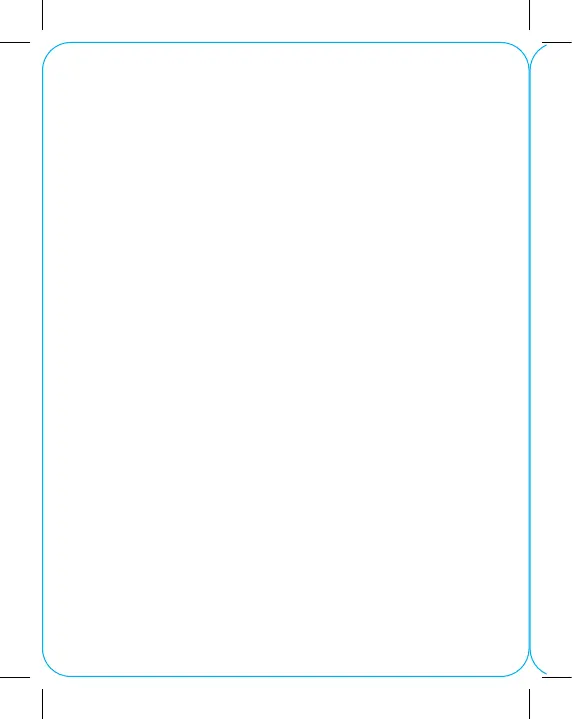Transfer your contacts,
photos, messages,
and more
1. Remove the SIM card from your old phone and
place it into the SIM tray on your new phone.
2. Once you get to the copying data screen, nd
the adapter in your box and plug it into your Pixel.
3. Connect the phones using your old phone’s
cable, then unlock your old phone.
4. Sign in with your Google Account on your Pixel.
5. Choose which data you want to transfer to your
Pixel. You can still use your phone while the
transfer is in progress.
When you’re done, you’ll see a transfer summary
and can disconnect the cable.