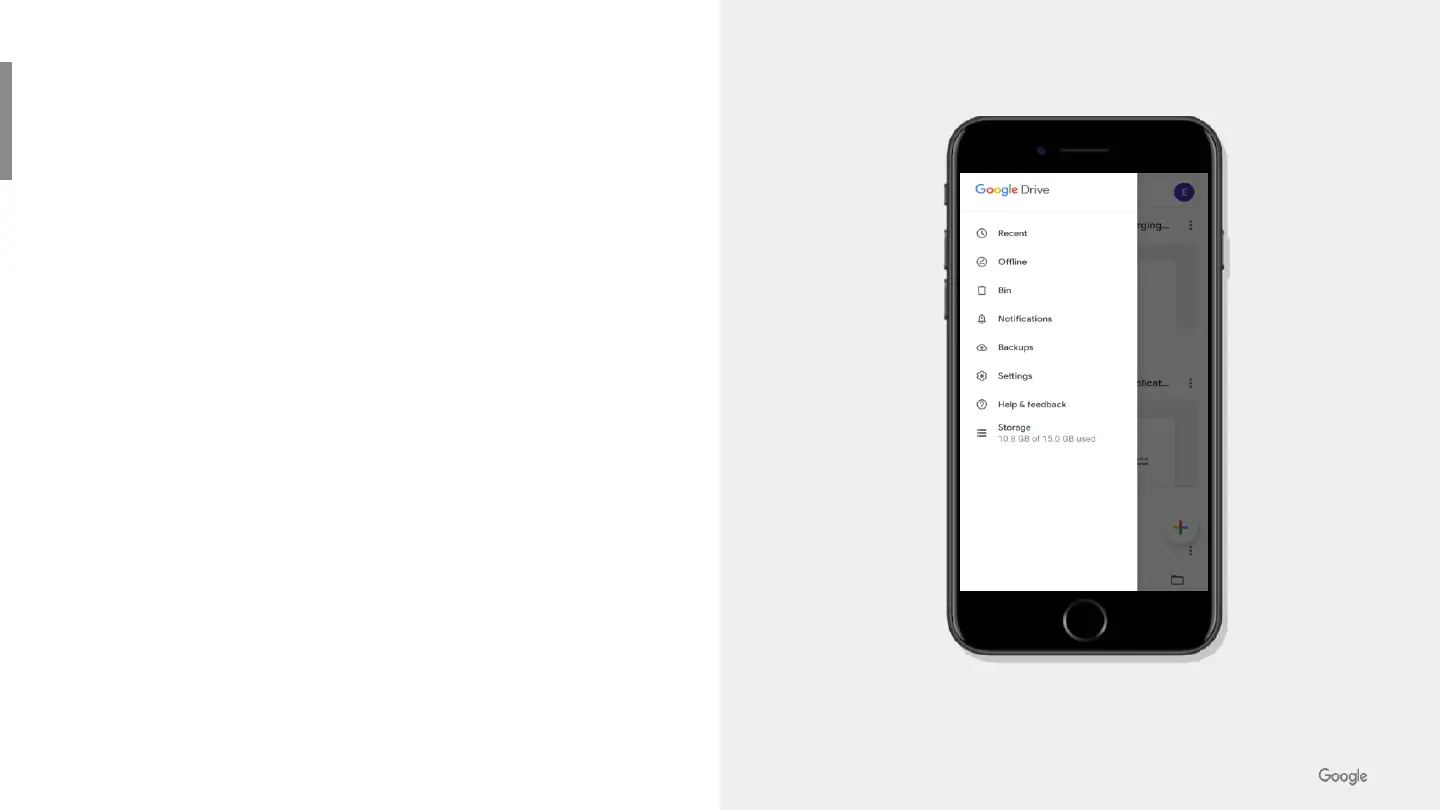2019 | Confidential and Proprietary
Transferring Data (iOS)
Checklist
If switching from an iPhone™ before you remove the
SIM from your iPhone you’ll need to:
● Turn off iMessage and FaceTime and remove
any device management profiles from the
device settings.
● Turn off iTunes Backup encryption on the iTunes
app on your computer.
To copy contacts, calendar events, photos and
videos from an iPhone to a Google Account:
● Install and open the Google Drive app on your
iPhone.
● Tap the hamburger Menu, then the Settings cog.
● Tap Backup then Start Backup.