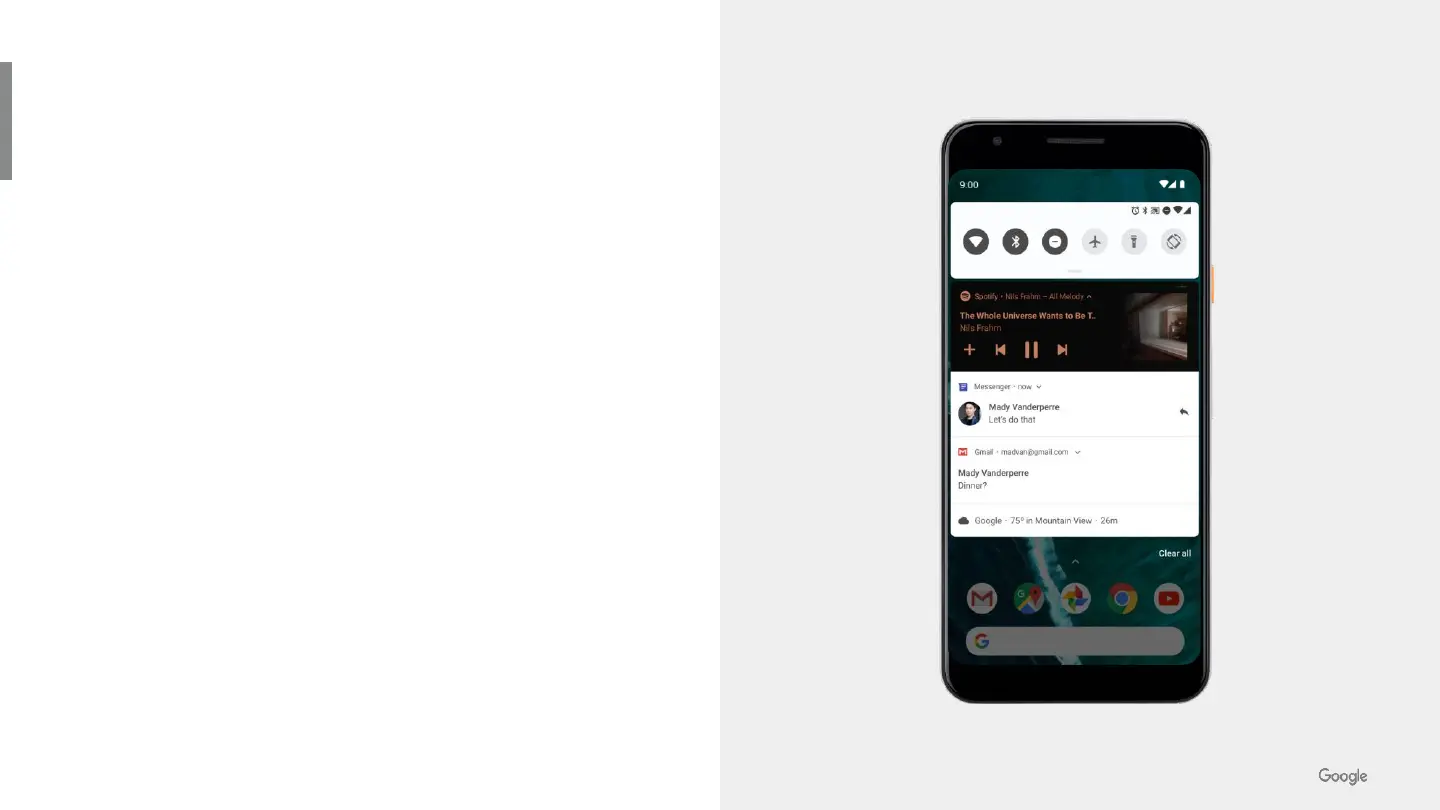2019 | Confidential and Proprietary
Notifications
A simple approach
● Managing notifications is simple in Android Pie,
with the ability to quickly toggle off certain
notification types.
● You can easily snooze notifications if you want to
respond to them them later on, directly from the
notification shade.
● Read longer messages by pulling down on them in
the notifications shade and then reply directly.