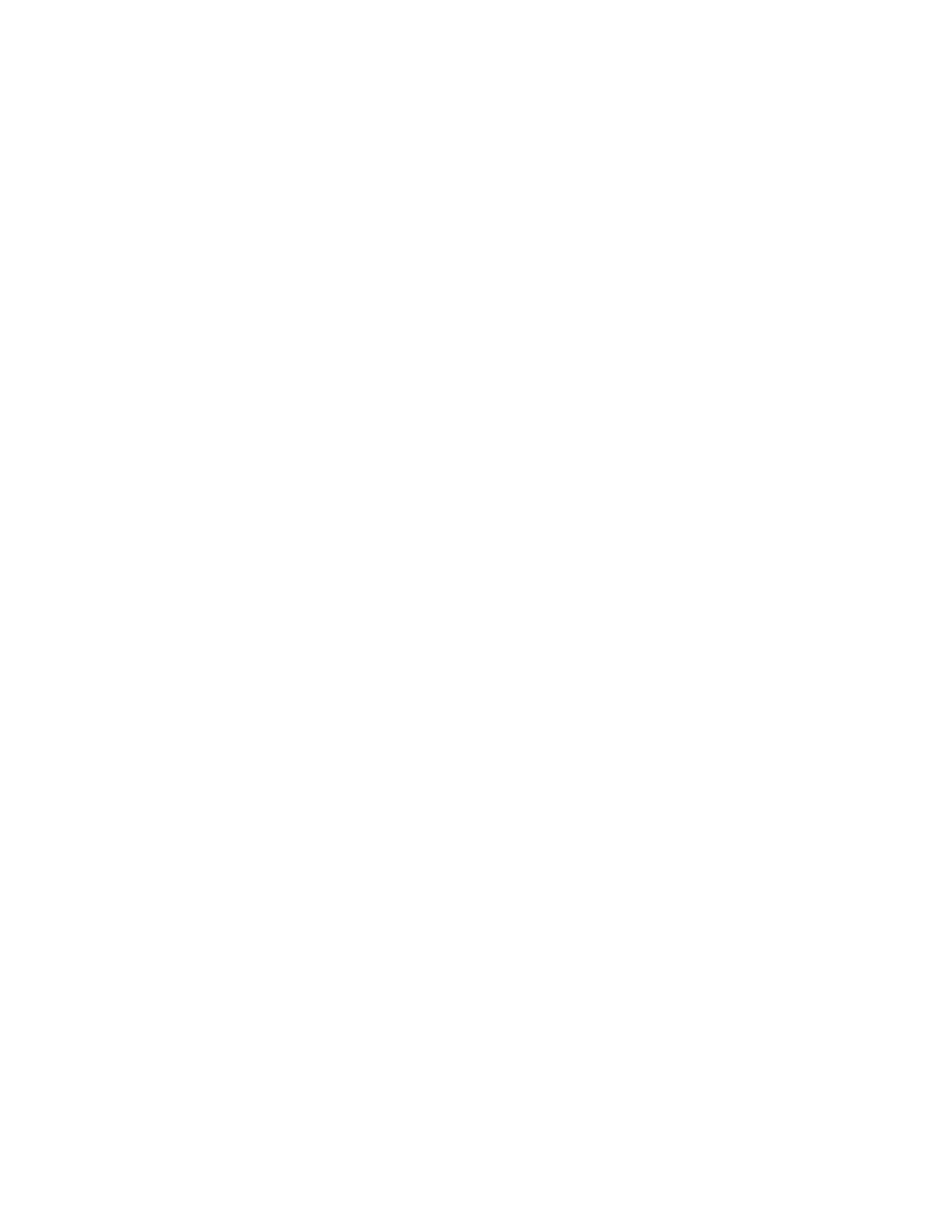Care & cleaning
Unplug the phone and power adapter before cleaning, during lightning storms, or when unused for extended
periods of time. Do not clean your phone while it is charging as this may cause injury or damage to your device.
Avoid solvent and abrasive material that may cause damage to the product surface. Do not use any chemical
detergent, powder, or other chemical agents (such as benzene) to clean the phone or accessories.
Exposure to makeup, chemicals, and dyed materials such as denim can stain light colored Pixel 7 or Pixel 7 Pro
and cases.
To clean your phone we recommend gently wiping it with a soft, lint-free cloth. Use a dry cloth for streaks,
smudges or dust and a slightly damp (not wet) cloth for color transfers such as from makeup or a new pair of
jeans. For stains and grime, use screen wipes or eyeglass cleaner on the screen and ordinary household soap or
bleach free cleaning wipes on the back and sides. For additional care and cleaning instructions, check
g.co/pixel/care.
To disinfect your Pixel 7 or Pixel 7 Pro, including your screen, you can use ordinary household disinfecting
wipes or 70% isopropyl alcohol-based wipes. Do not use wipes that have bleach.
Water & dust resistance
Your phone is designed to comply with dust and water protection rating IP68 under IEC standard 60529 when it
leaves the factory, but it is not dust proof or waterproof. Dust and water resistance are not permanent conditions
and are diminished or lost over time due to normal wear and tear, device repair, disassembly, or damage.
Dropping your device may result in loss of dust or water resistance. Do not expose your phone to liquids, which
can cause a short circuit and overheating, or to dust. The device charger and other accessories are not water or
dust resistant and should not be exposed to either. Liquid damage voids warranty. For info on how to help
prevent water damage to your Pixel phone, visit g.co/pixel/water.
Magnetic fields
Avoid placing any items containing magnets or which are sensitive to magnetism, such as credit cards, bank
cards, audio/video tapes, or magnetic memory devices, near this phone or its charging cable connector, because
you may lose information stored on such items. Items containing information sensitive to magnets should be
kept at least 2 in (5 cm) away from this phone.
Service & support
Your phone should only be repaired by Google or a Google authorized service provider. Unauthorized repairs
or modifications could result in permanent damage to the device, and may affect your warranty coverage and
regulatory authorizations. Contact customer service for authorized service. For online help and support, visit
g.co/pixel/help. If you send your phone for service, you might receive a replacement phone (in place of your
original phone). If you send your phone for service, you might receive a replacement phone that may be
refurbished (in place of your original phone). Refurbished parts may be used to repair the goods. Repair or
replacement may result in the loss of user-generated data.
Regulatory information
Regulatory information, certification, and compliance marks specific to your Pixel 7 or Pixel 7 Pro can be found
on your phone under Settings About phone Regulatory labels.