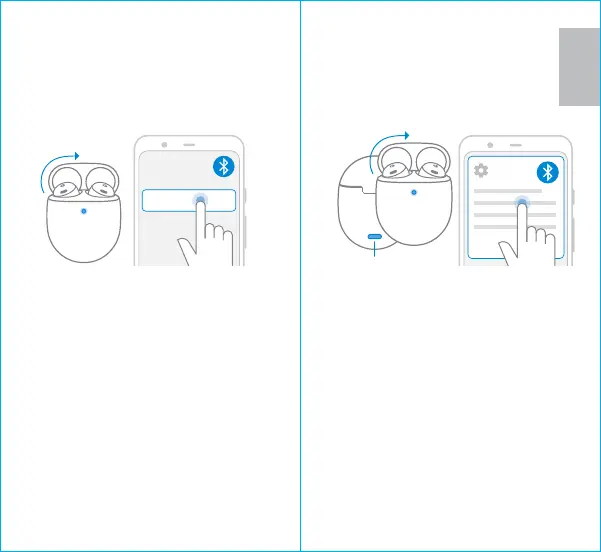DEUTSCH
Andere Geräte
1. Öffne das Lade-Case, nimm die
Kopfhörer aber noch nicht heraus.
2. Öffne die Bluetooth-Einstellungen
auf deinem Gerät und aktiviere
Bluetooth.
3. Halte die Kopplungstaste ungefähr
3Sekunden lang gedrückt, bis die
LED blinkt.
4. Tippe auf Pixel Buds Pro und dann
auf Verbinden.
Kopplungstaste
Verbinden
Google Pixel mit Android 6.0
oder höher
1. Öffne das Lade-Case, nimm die
Kopfhörer aber noch nicht heraus.
2. Entsperre dein Smartphone
und aktiviere Bluetooth®.
3. Tippe auf die Benachrichtigung zum
Koppeln deiner Google Pixel Buds Pro
und folge den Anweisungen auf
dem Display.