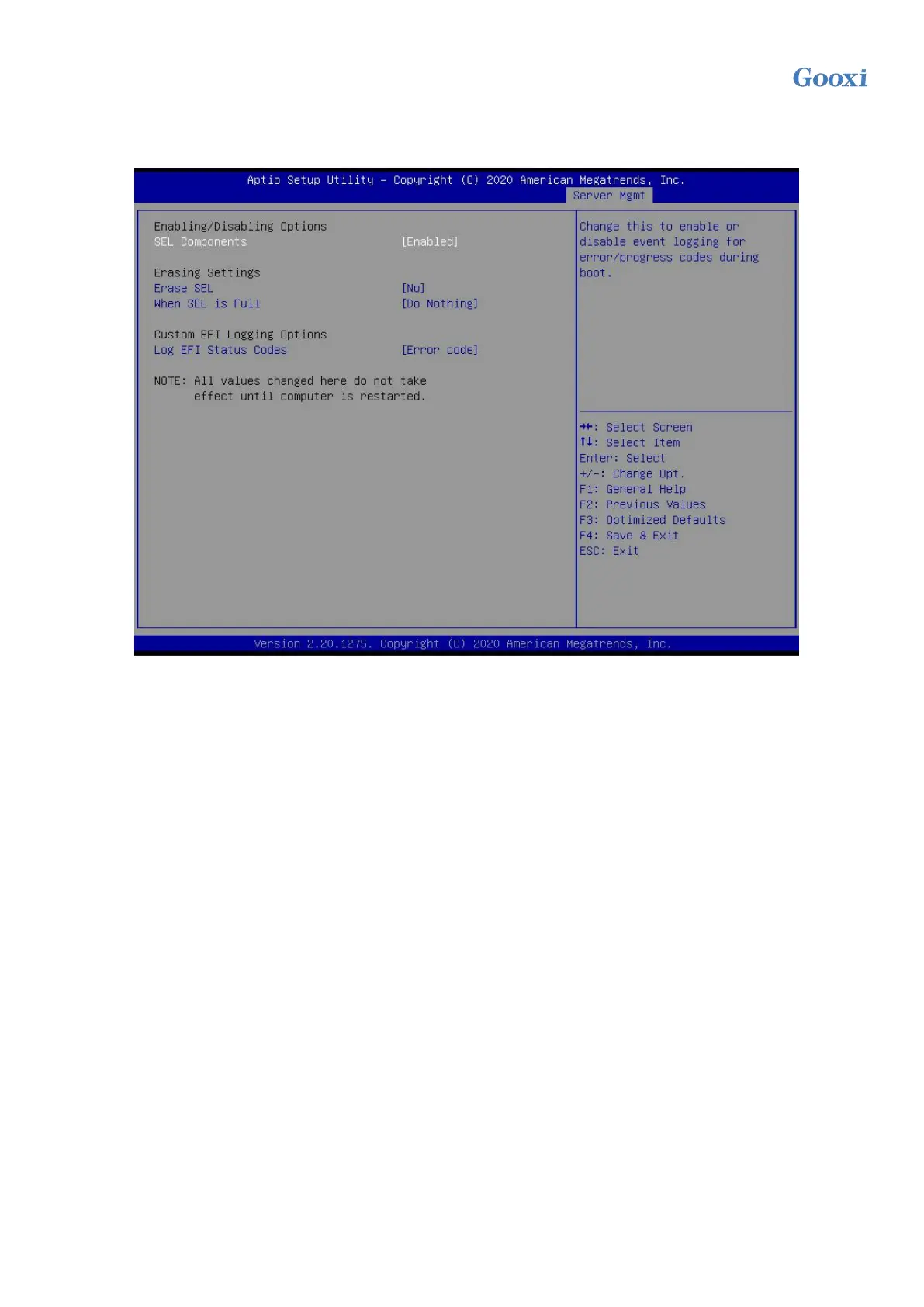Version: V1.1 53
3.2.27 System Event Log
Figure 3- 27
SEL Components
Control switch of system event log function in startup process, menu options:
●Enabled
●Disabled
Default value: Enabled
Erase SEL
Clear the system event log control switch, menu options:
●No
●Yes, On next reset
●Yes, On every reset
Default value: No
When SEL is Full
When the storage space of system event log is full, operate the control switch and the following menu
options are:
●Do Nothing
●Erase Immediately
Default value: Do Nothing
Log EFI Status Codes
Configurate log EFI Status Codes. The menu options are: